User Activity Log
Welcome to the User Activity Log feature documentation. This feature has been introduced to enhance your experience with the Network Server. The User Activity Log provides a dedicated tab that allows users to monitor and track activities performed within their system at specific points in time.
The User Activity Log tab enables users to view the activities related to themselves, other users at the same level within their Customer, and users associated with them. This feature provides transparency and accountability by displaying a detailed record of various user actions.
Users can track the following actions within the User Activity Log:
-
Login Operations: Track user logins, password resets, and modifications to user details.
-
User Management: Monitor operations related to the addition, modification, and deletion of users.
-
Device Model and Converter Operations: Keep tabs on activities such as adding, modifying, and deleting Data Converters, Device Models.
-
Gateway Operations: Monitor activities related to Gateways, Gateway Groups, and their configurations (e.g., BSP Update, Backup, etc.).
-
Device related actions: Track changes in Applications, Devices, Integrations, and Multicast Groups.
-
Customer Operations: Monitor operations related to the addition, modification, and deletion of Sub-Customers, along with associated actions.
To make the User Activity Log user-friendly, the tab offers search fields and filters. Users can easily navigate and filter the table based on parameters such as Time, Email, IP Address, Activity, Entity Type/ID/EUI, etc.
- Search and Filtering Options Users can utilize the search functionality and apply filters to streamline their view of the activity log, making it easier to find specific information.
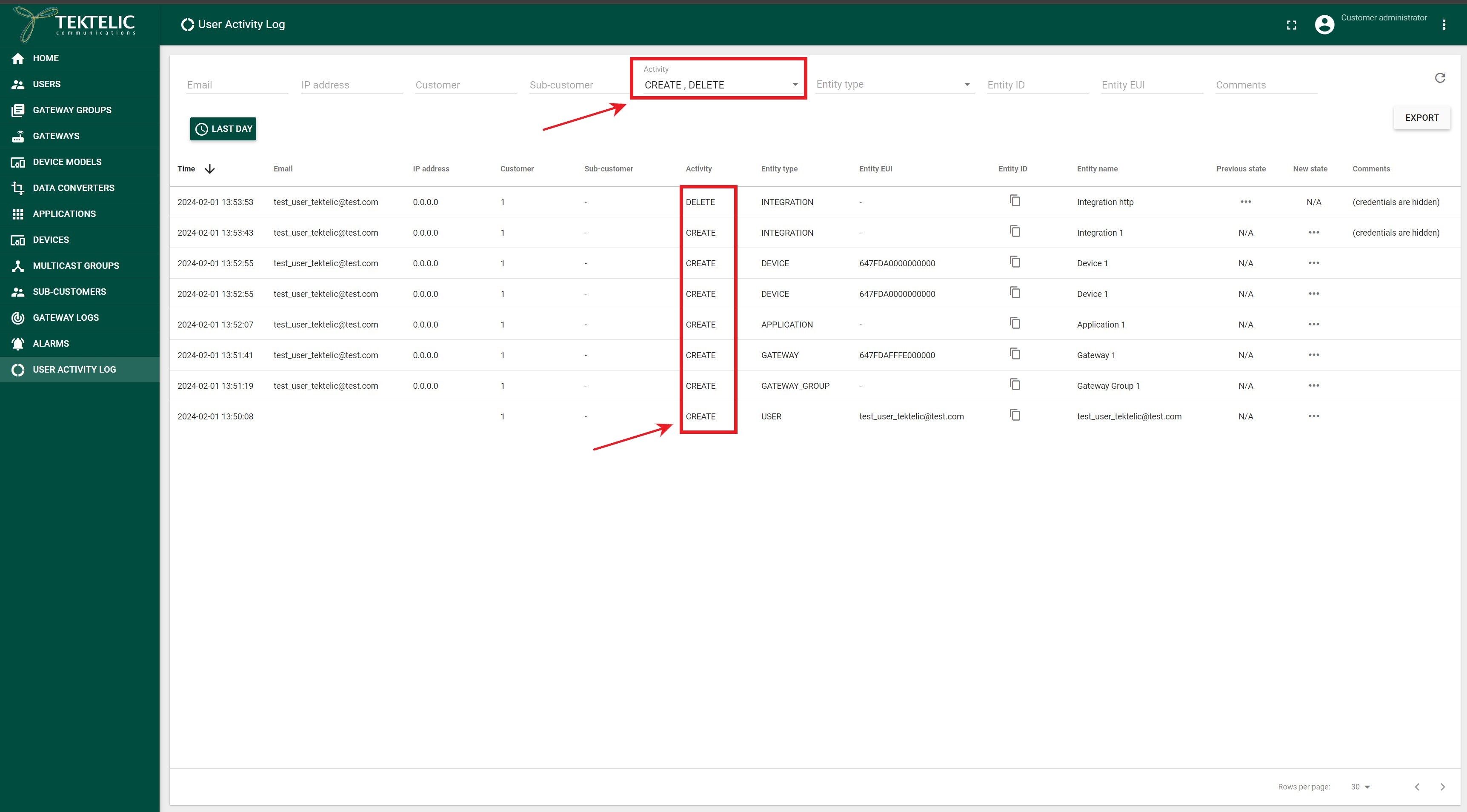
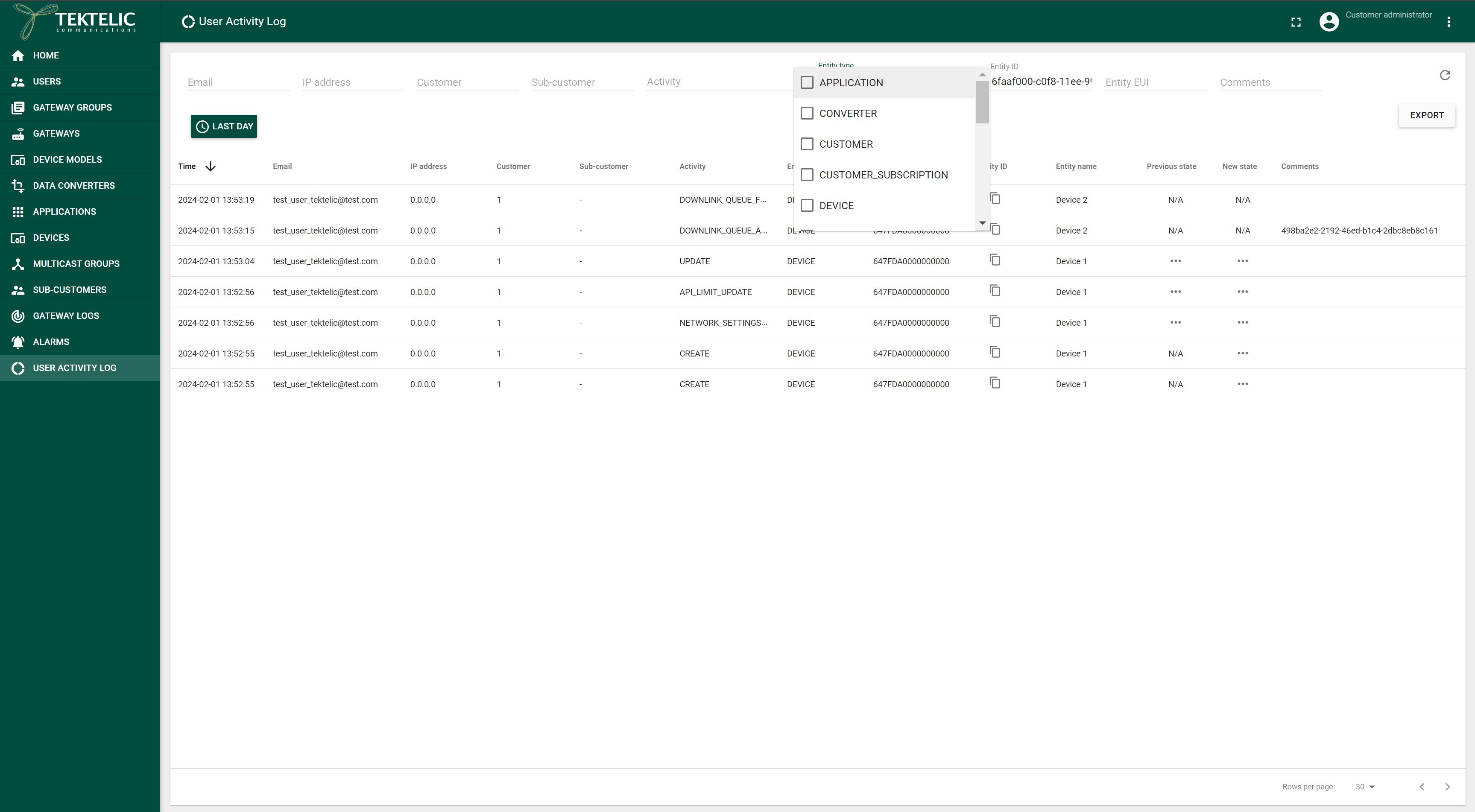
- Exporting Activity Log For added convenience, the User Activity Log includes an Export function. Users can download the Activity Log for a specified period in CSV format. This export feature facilitates further analysis and documentation of user activities.
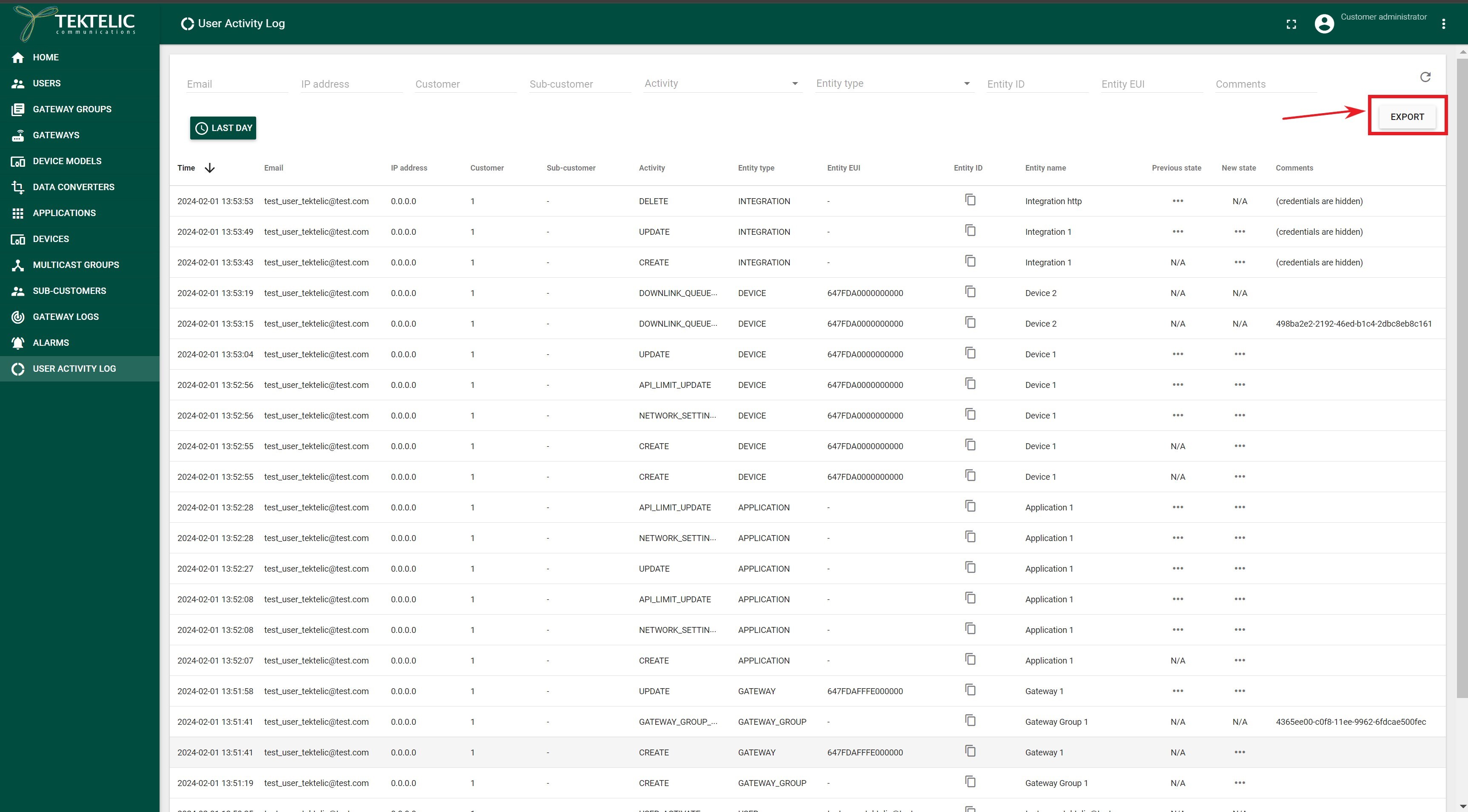
We hope that the User Activity Log feature enhances your experience with the Network Server, providing valuable insights into user interactions and system activities. If you have any questions or feedback, please feel free to reach out to our support team.
