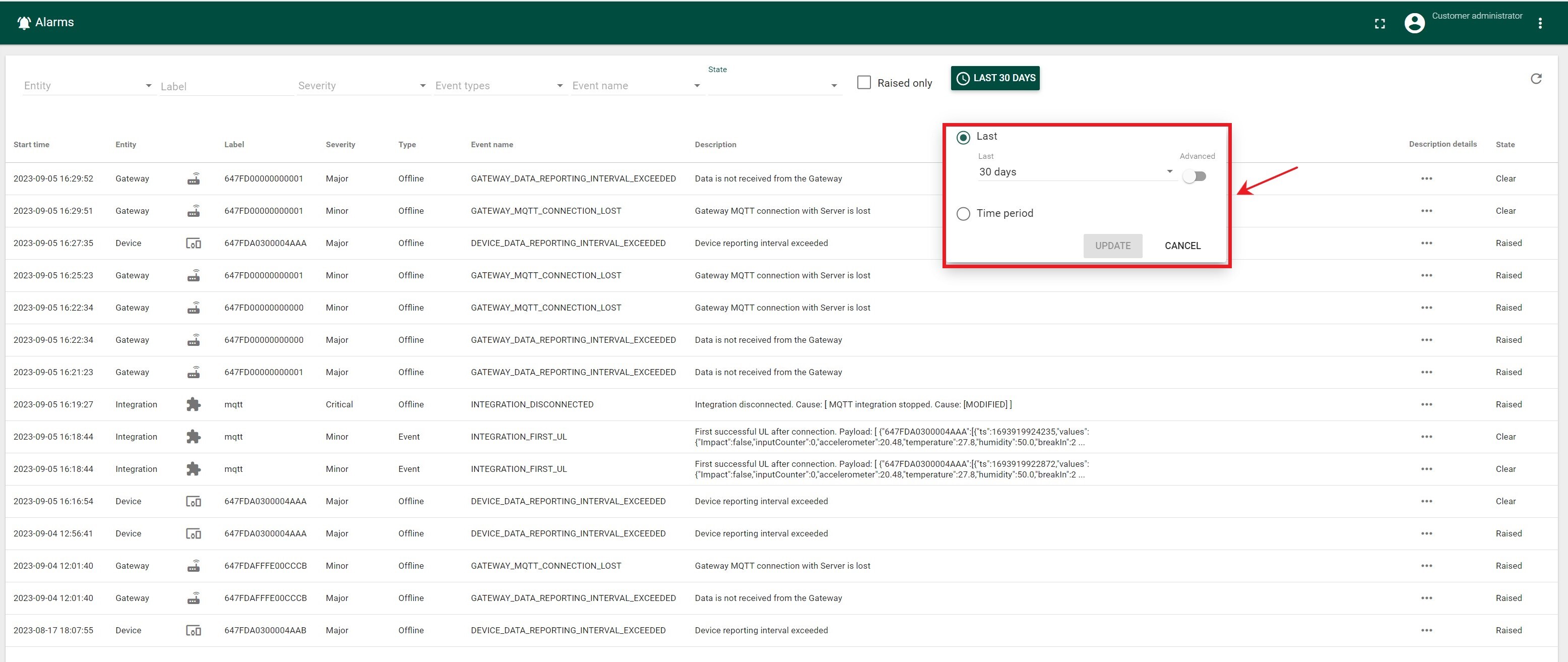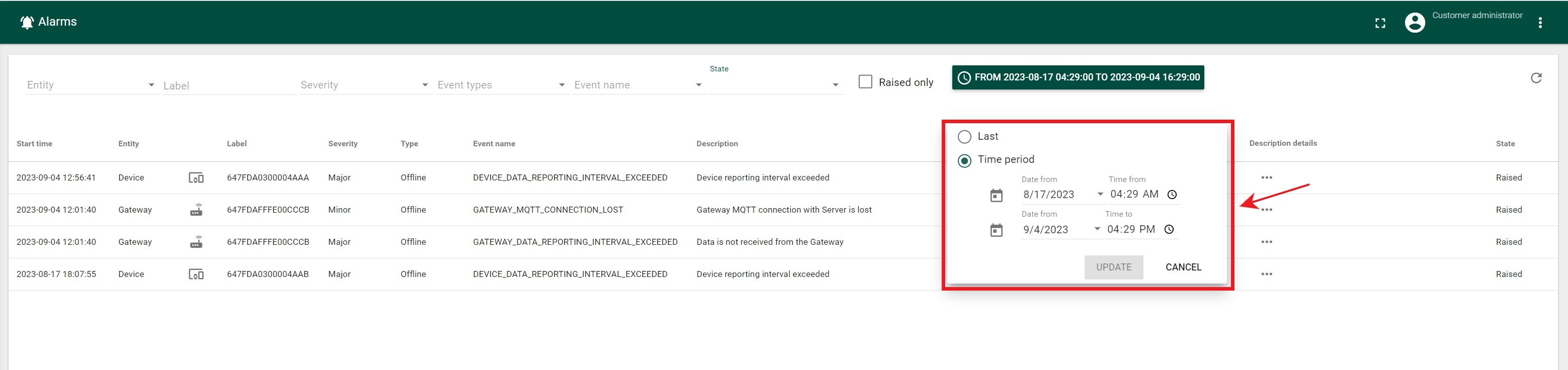Alarms tab
The Alarms tab allows users to view the information about monitored entity health and status. Information about Alarms/Events/Faults description provided in Alarms and Events
The “Raised only” checkbox is set by default, so the user immediately sees only actual alarms in the “Raised” state.
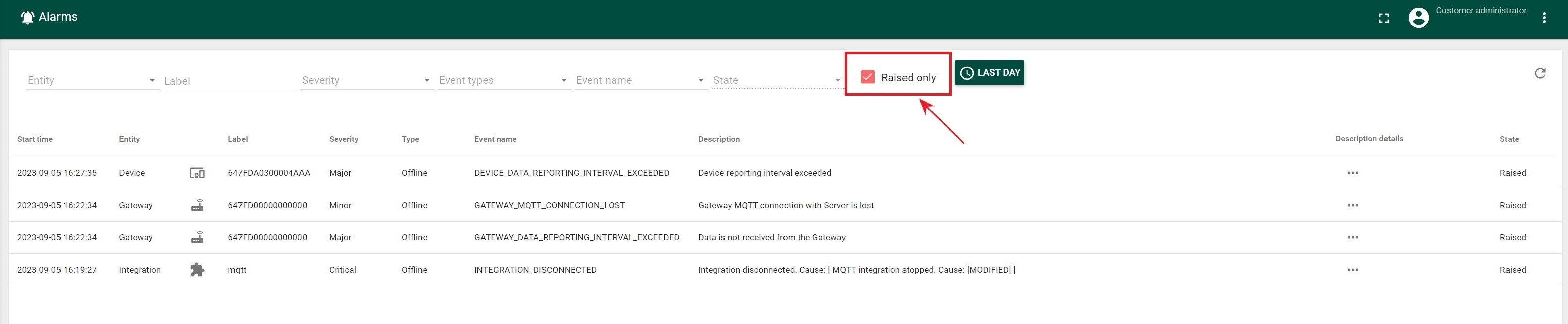
- Entity
- Gateway
- Device
- Integration
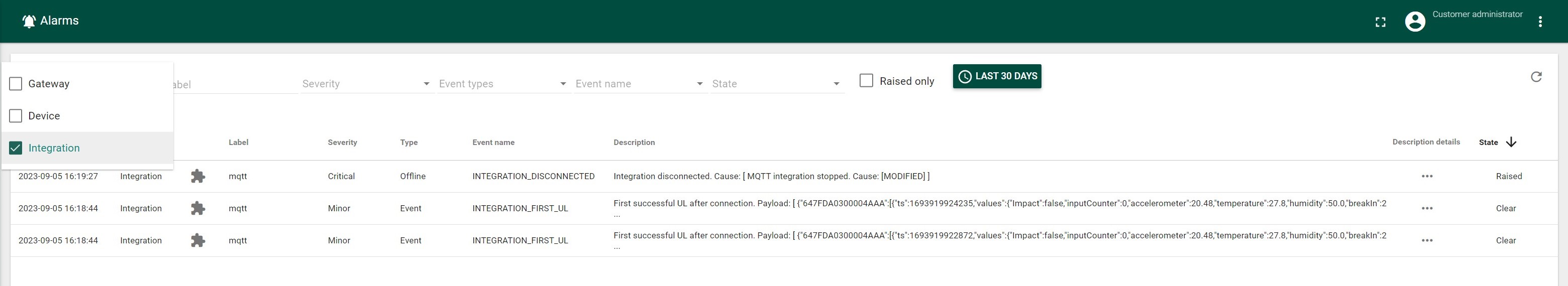
- Label (Entity name (input))
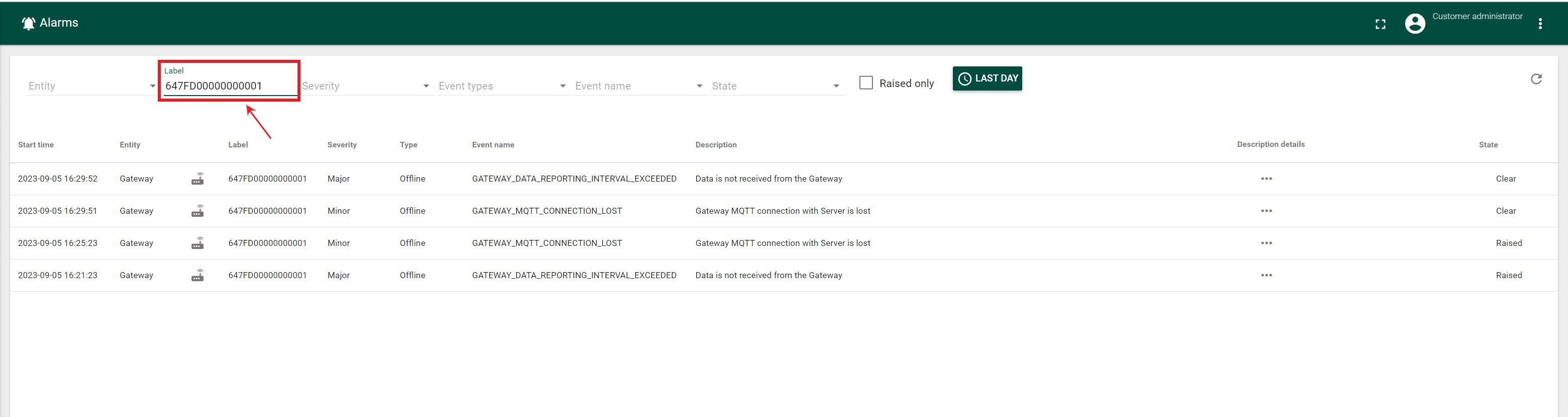
- Severity
- Critical
- Major
- Minor
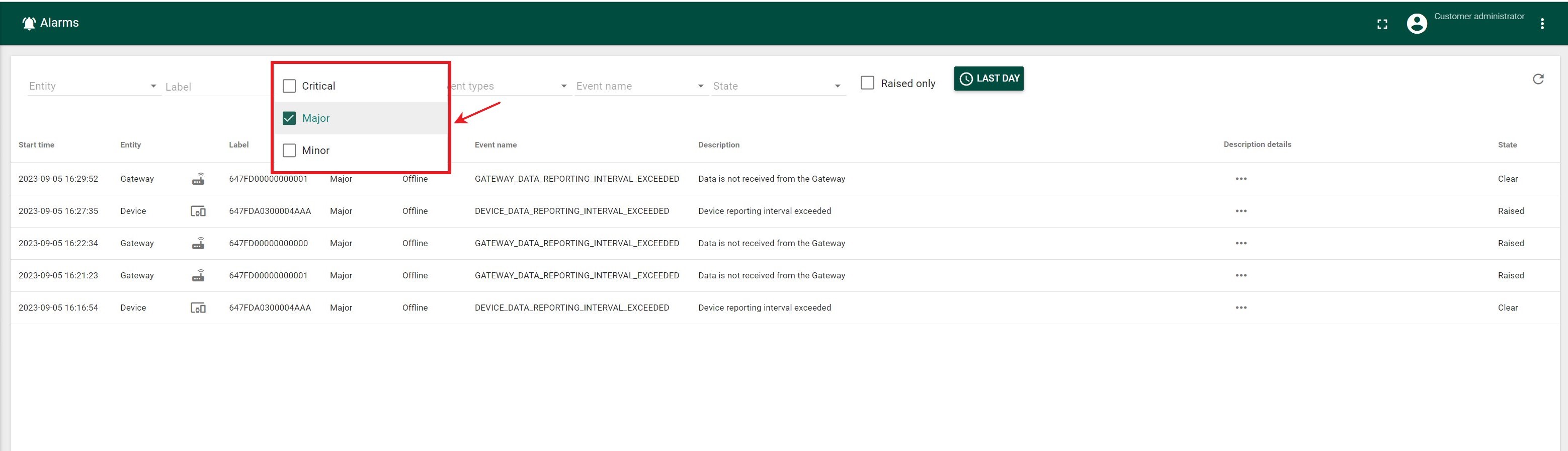
- Type
- Offline
- Event
- Alarm
- Fault
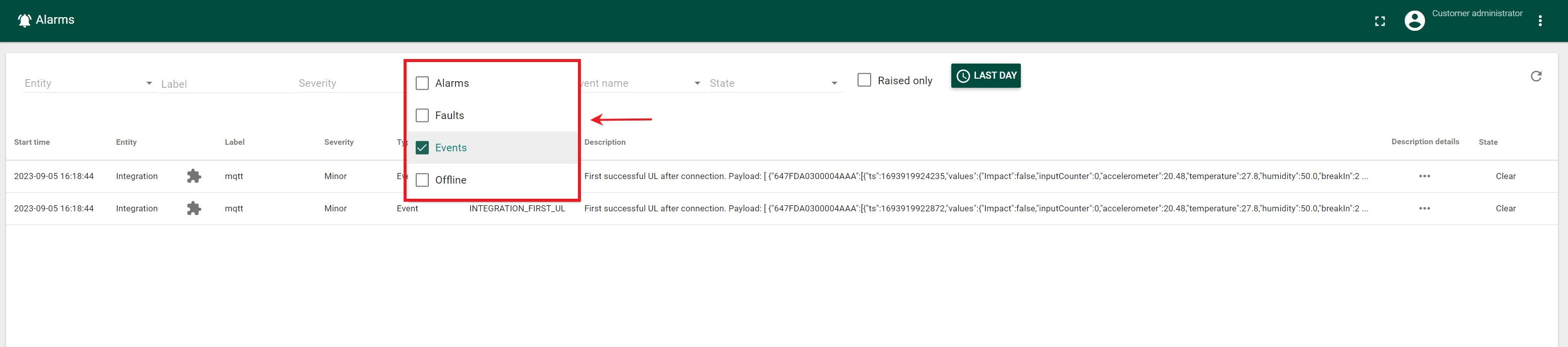
-
Event name
The list of Event Names can be found in Alarms and Events
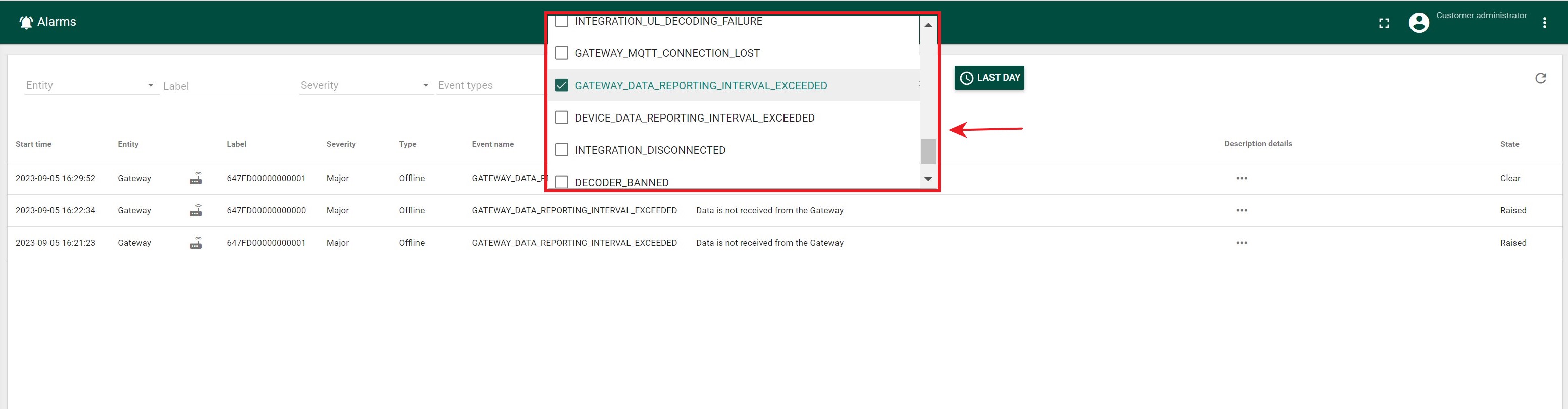
- State
- Raised
- Clear
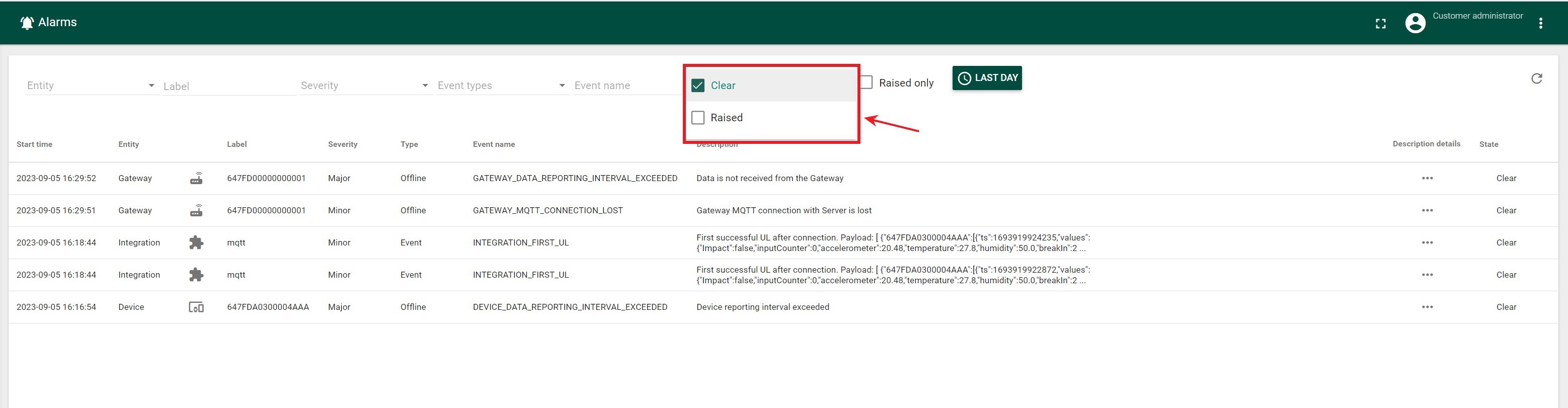
Please Note: the State drop-down is available just in case when “Raised only” checkbox is unchecked
- By time (Last(time slots from drop-down)/Time period)