For Site Admin Role
The purpose of this document is to describe the use of TEKTELIC BREEZE Application as a Site Admin. It describes the steps involved in performing the main tasks for this role. To use the application, follow the link and log in as a Site Admin.
Site Admin role can manage Indoor maps, Rooms, Devices, Tags, and Site Viewers within the Site to which the access has been granted.
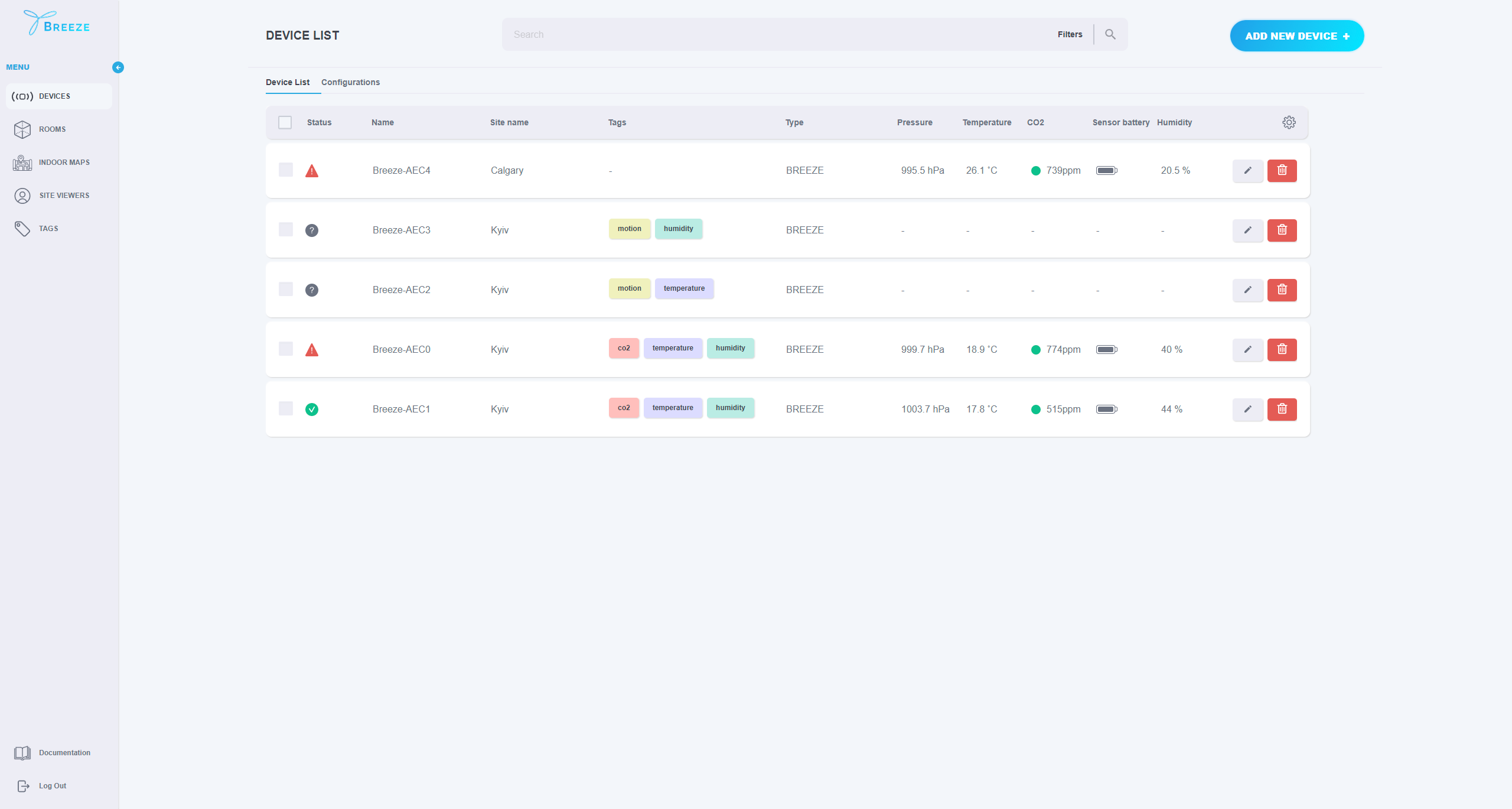
After receiving an invitation to the BREEZE application, the user will receive a temporary password.
Next, you need to follow 4 simple steps:
- Click on the link in the email to open the home page.
- Fill in the “Email” field with your email address and the “Password” field with your temporary password.
- Click on the “Login” button.
- The system will ask you to enter a new password. Please do this and then click on the “SUBMIT NEW PASSWORD” button to save the new password.
