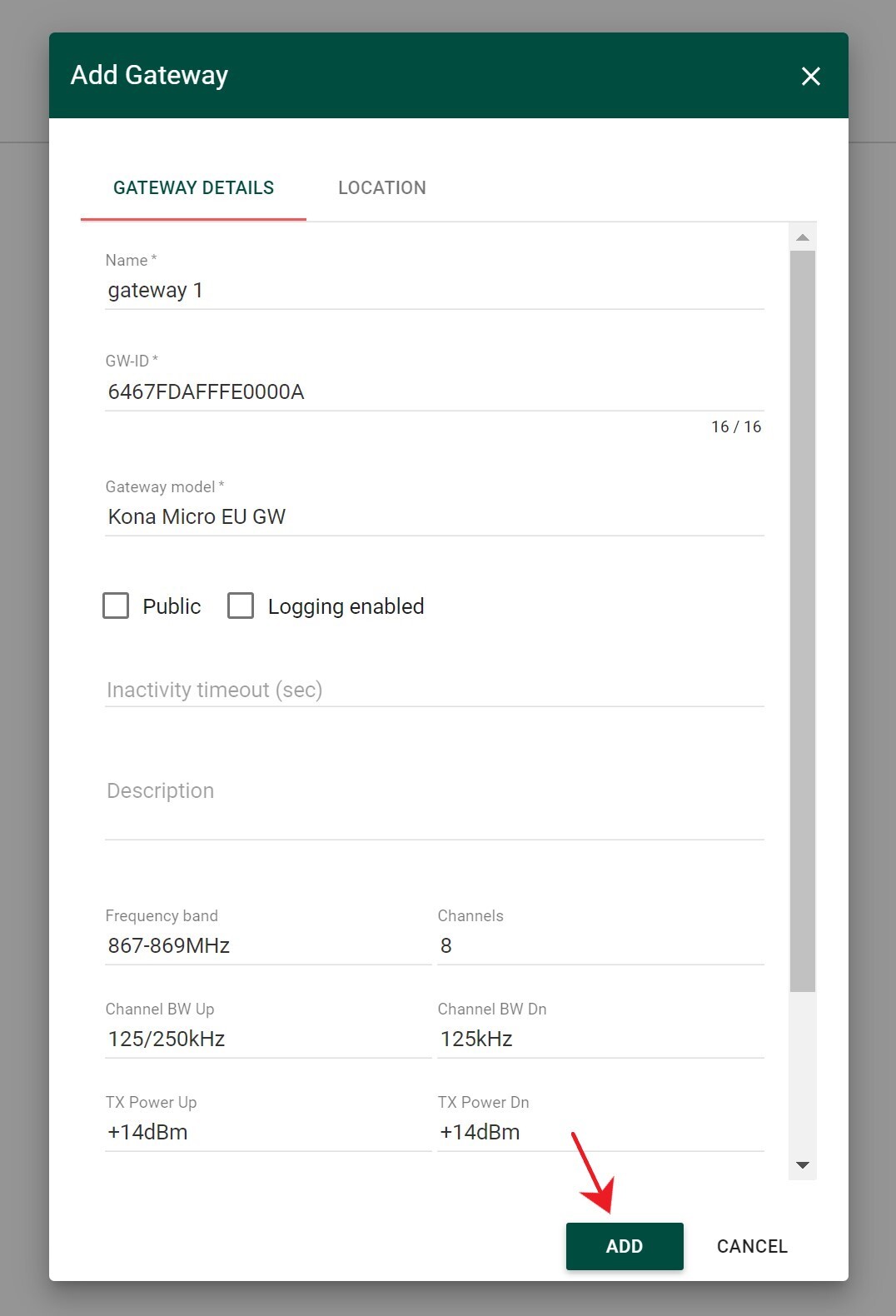Gateway Creating
Gateway - receives data from physical devices and forwards it to the network server. Gateway is always registered on the NS and belongs to only one Provider.
- Gateway Group is created and configured. For detailed description please see: GatewayGroup Setup
-
Open Gateway Groups List
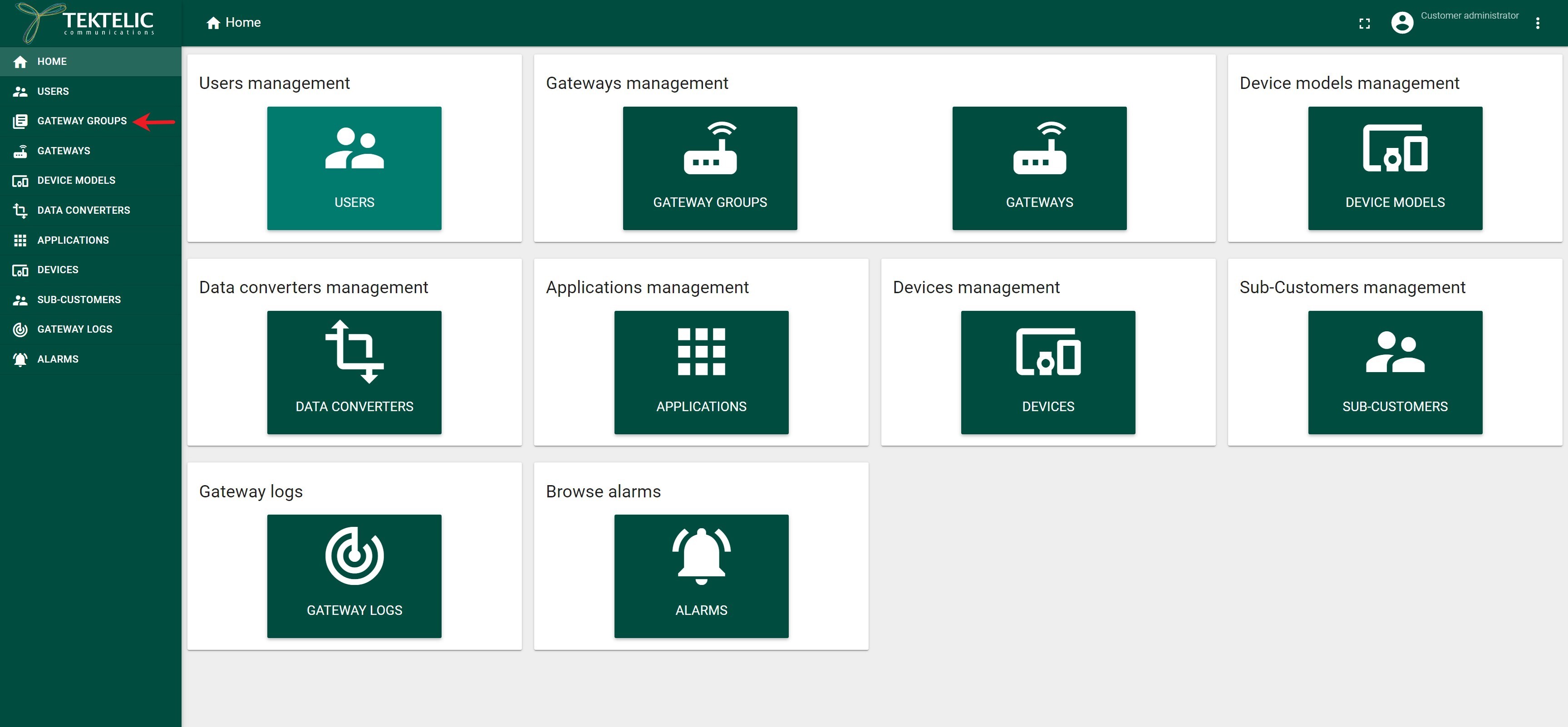
-
Select Gateway Group from the list
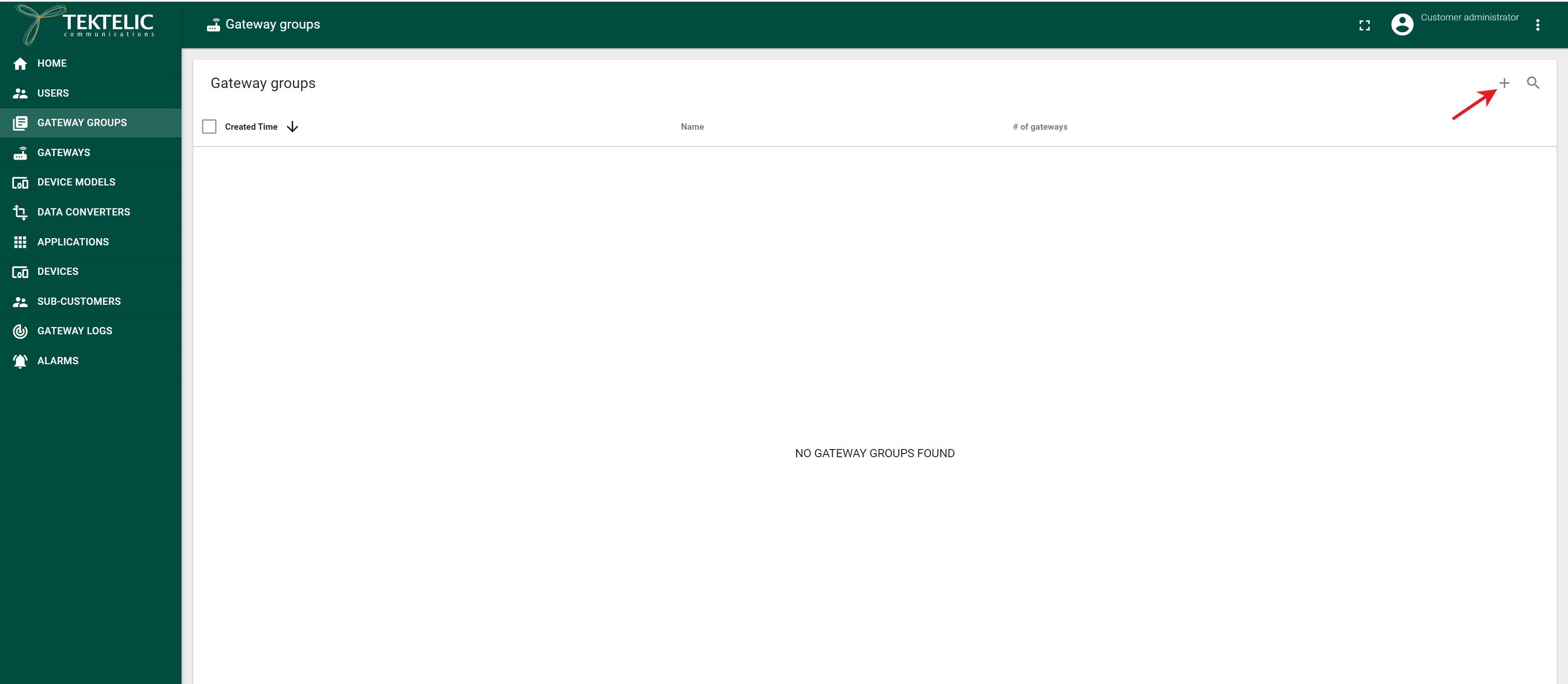
-
Click on the “Manage Gateways” button
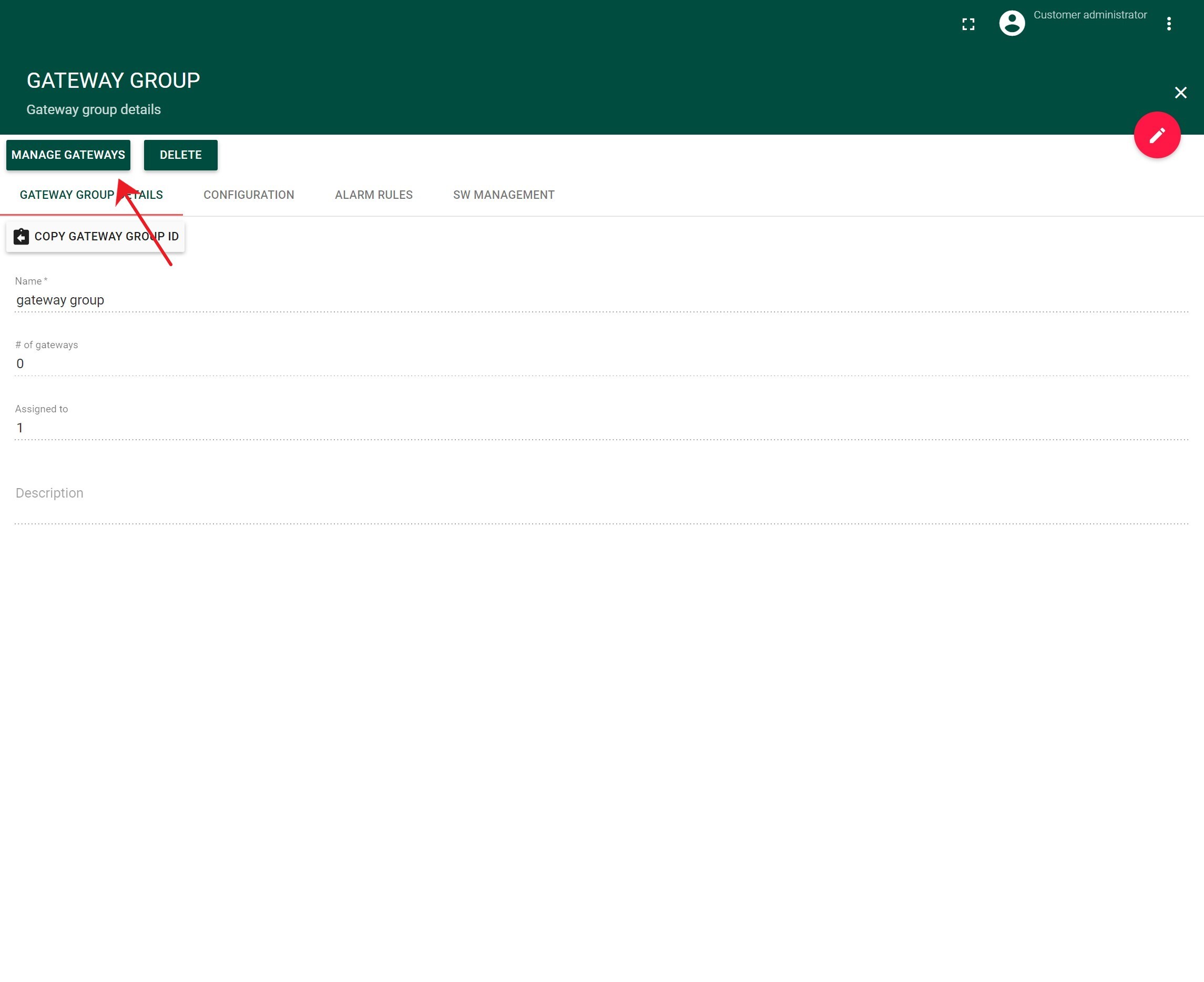
-
In the opened Gateway Group Click on the “Add Gateway” button in the top right corner
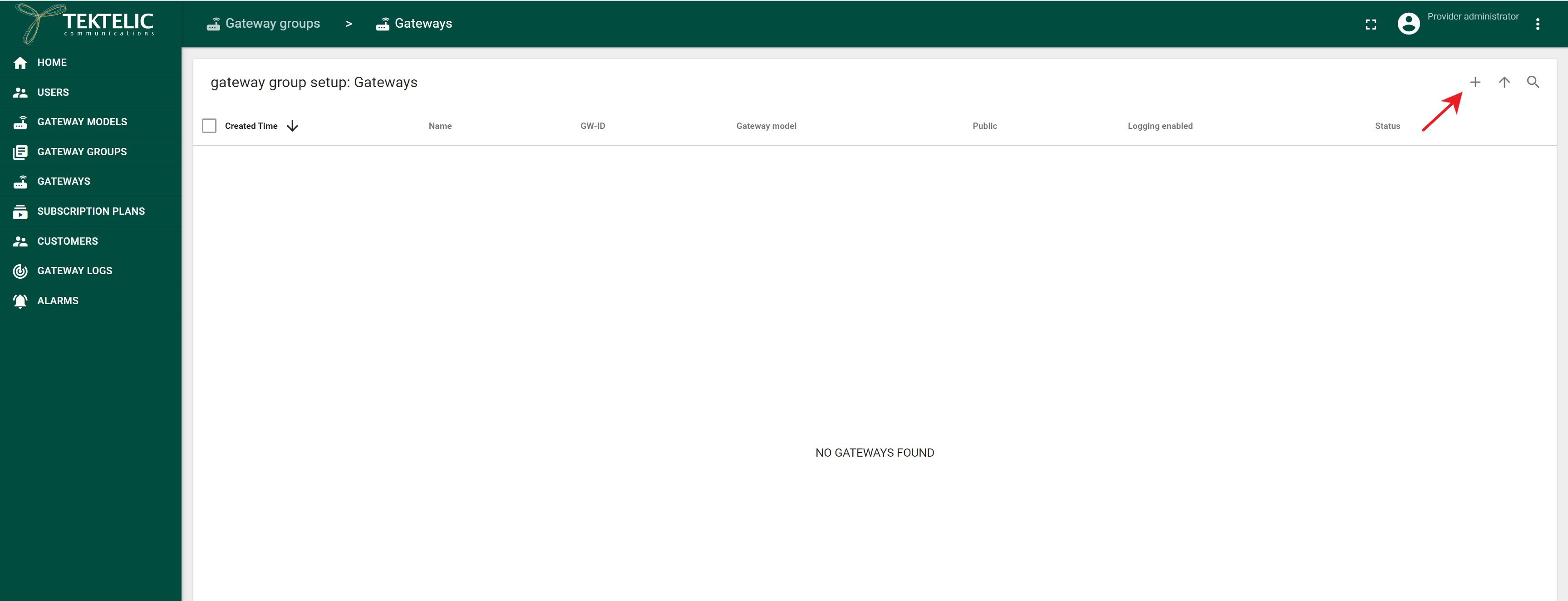
-
In the opened “Add Gateway” form fill in the next required fields:
- “Name”
- “Gateway ID”*
- “Gateway Model”**
*The GW ID is located on the Gateway’s sticker and should be 16 characters long, e.g. 647FDAFFFE0000A0.
**The Gateway model is located on the Gateway’s sticker.
- Click on “Save” button