ADR Configurations
- Navigate to the DEVICES(APPLICATIONS) tab.
- Open the desired Device(Application).
- Navigate to ADVANCED NETWORK SETTINGS tab.
- Switch to edit mode.
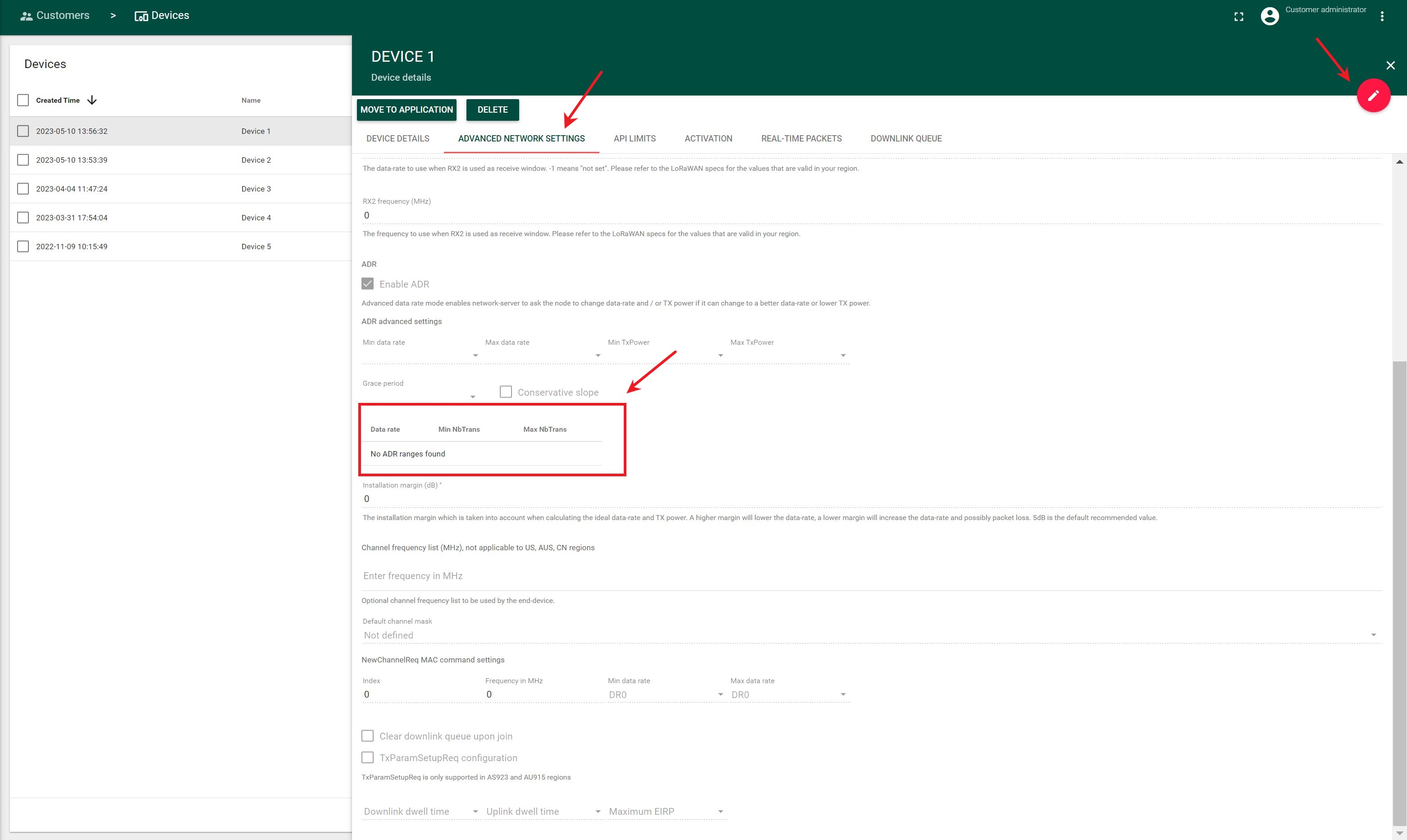
- Find the ADR advanced settings section and click on “+"(Add ADR range) button next to Data rate, Min NbTrans, and Max NbTrans table headers.
- In the added line choose desired DR, Min NbTrans, and Max NbTrans.
- Data Range allowed: DR0 - DR15
- Min NbTrans: 1-3 (value couldn’t be higher than Max NbTrans)
- Max NbTrans: 1-3 (value couldn’t be lower than Min NbTrans)
Please Note: All fields are required
-
Press Save ADR Range button.
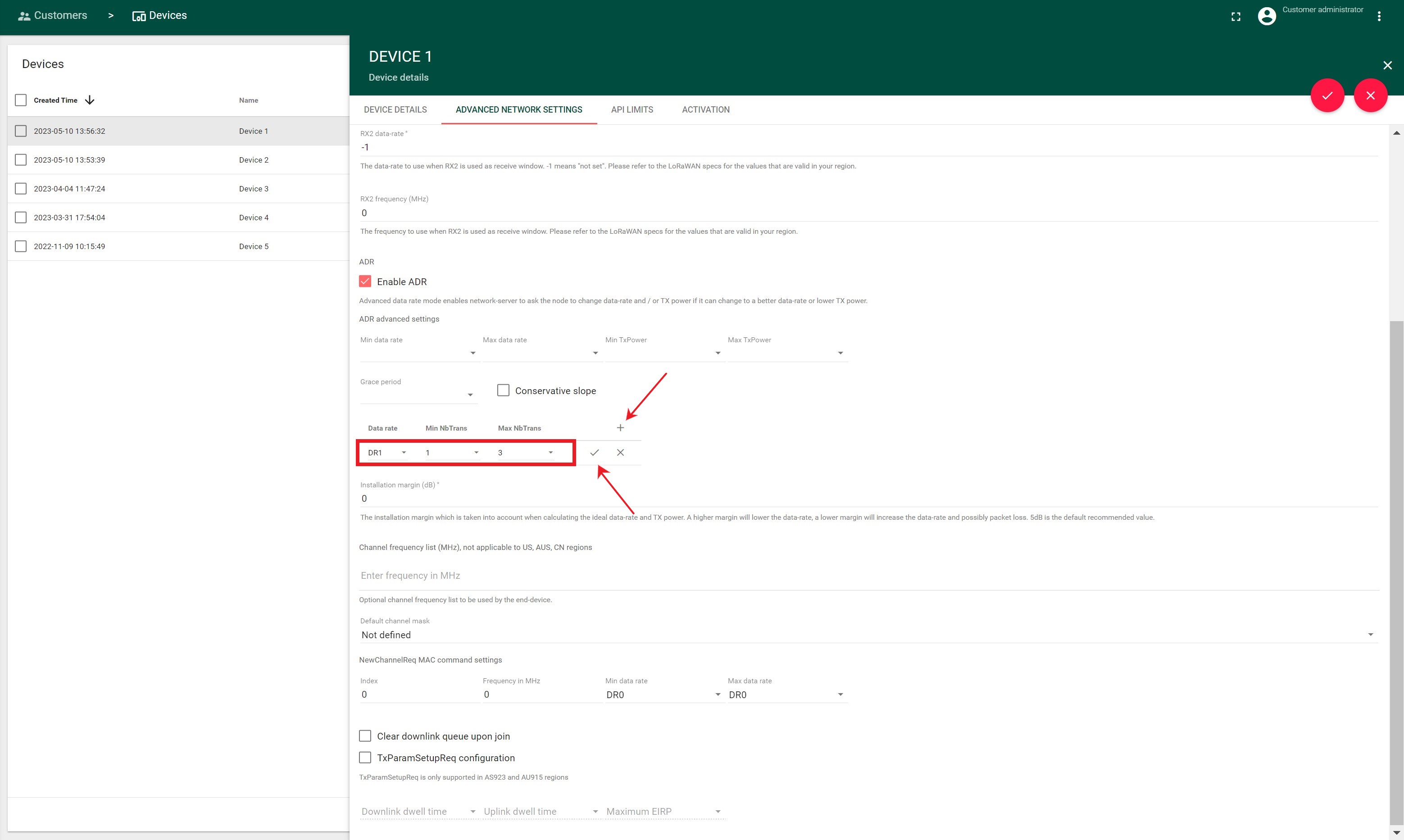
-
If you would like to add more ADR ranges, press “+” again and go through the previous steps.
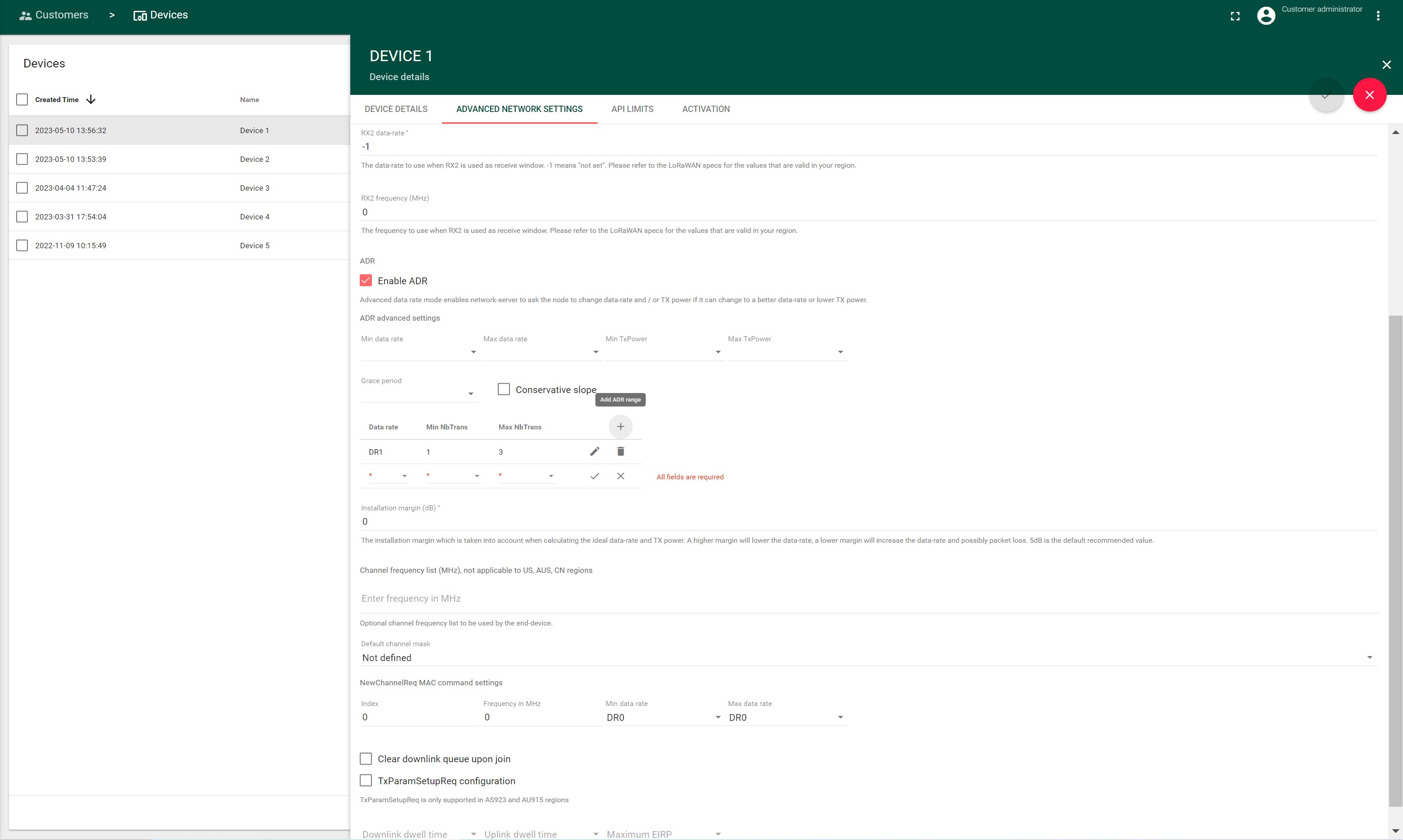
-
When the adding of ADR ranges is finished, press the Save button in the ADVANCED NETWORK SETTINGS tab.
