MQTT Integration v2 API
Tektelic Network Servers provides an interface to establish connection with external MQTT broker. Connection can be configured via UI (contains most common options) or using REST API (full set of configuration options) That pages specifies configuration details for MQTT v2 Integration.
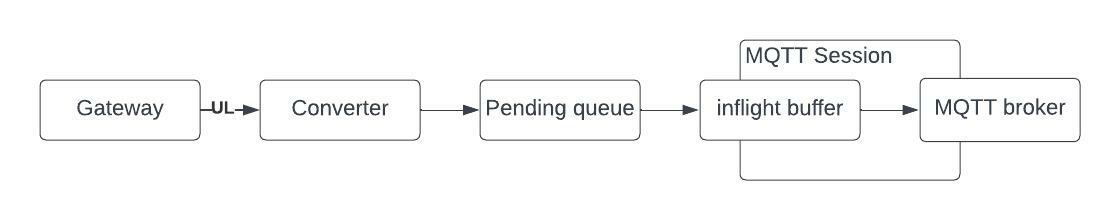
Request example: POST https://lorawan-ns-na.tektelic.com/api/integration
{
"name": "test_mqttv2",
"type": "MQTT_V2",
"applicationId": {
"entityType": "APPLICATION",
"id": "f2f3bef0-4c39-11ec-8bc3-61bf5466d195"
},
"converterId": {
"entityType": "CONVERTER",
"id": "53be8400-3f0e-11ed-bea9-cd6f9aef98c7"
},
"allowAllPorts": true,
"allowPortsArray": [],
"configuration": {
"integrationInitializationRetryIntervalS": 120,
"pendingQueueMaxSize": 1000,
"pendingQueueOnErrorProcessingRetryIntervalS": 60,
"mqttVersion": null,
"port": 1883,
"ssl": false,
"clientKeyPassword": "",
"token": "userT",
"password": "userP",
"autoreconnectIntervalS": 30,
"connectionTimeoutS": 30,
"keepAliveIntervalS": 60,
"cleanSession": false,
"maxInflight": 5,
"pushQos": "AT_LEAST_ONCE",
"pullQos": "AT_LEAST_ONCE",
"pushRetained": false,
"host": "0.tcp.eu.ngrok.io",
"pushTopic": "pushTopic",
"pullTopic": "pullTopic"
},
"httpEndpoint": "/api/v1/integration/http/"
}
-
name
Integration Name
Possible values:
String
Example:
"mqtt_v2_integration_name"
-
type
Integration Type
MQTT_V2 has to be specified to use all features of MQTT_V2 Integration
Example:
"MQTT_V2"
-
applicationId
Identifier of the Application Entity
Example:
"f2f3bef0-4c39-11ec-8bc3-61bf5466d195"
-
converterId
Identifier of the Converter Entity.
NOTE: converter_V2 must be used for MQTT_V2 Integration
Example:
"53be8400-3f0e-11ed-bea9-cd6f9aef98c7"
-
configuration.integrationInitializationRetryIntervalS
Retry interval in case of internal server errors during initialization.
Possible values:
int
Example:
120
API only
-
configuration.pendingQueueMaxSize
Set the maximum number of outgoing messages with QoS>0 that can be pending in the outgoing message queue.
Possible values:
int
>= 1
<= 10000
Example:
1000
-
configuration.pendingQueueOnErrorProcessingRetryIntervalS
Retry interval in case of internal server errors during UL processing.
Possible values:
int
>= 1
Example:
60
API only
-
configuration.host
Domain Name or IP of external MQTT broker. Port is NOT allowed
Possible values:
String
Example:
"test.mosquitto.org"
-
configuration.port
Port of external MQTT broker
Possible values:
int
Example:
1883
-
configuration.ssl
Enable or disable TLS usage. True means TLS will be used.
Possible values:
boolean
Example:
false
-
configuration.connectionTimeoutS
This value defines the maximum time interval the client will wait for the network connection to the MQTT broker to be established.
Possible values:
int
>= 1
Example:
30
-
configuration.autoreconnectIntervalS
Perform automatic reconnect to MQTT broker on connection failure or connection lost.
Possible values:
int
>= 1
Example:
30
API only
-
configuration.keepAliveIntervalS
This interval defines the longest period of time that the broker and client can endure without sending a message. The client commits to sending regular PING Request messages to the broker. The broker responds with a PING response.
Possible values:
int
>= 1
Example:
60
-
configuration.mqttVersion
MQTT protocol version to be used
Possible values:
"MQTT_VERSION_3_1"
"MQTT_VERSION_3_1_1"
Optional, default:
"MQTT_VERSION_3_1_1"first, dropping back to"MQTT_VERSION_3_1"if that fails
API only
-
configuration.token
Username
Possible values:
String
Example:
"rw"
-
configuration.password
Password
Possible values:
String
Example:
"readwrite"
-
configuration.clientId
Client ID
Possible values:
String
according to MQTT protocol
MQTT v3.1 → max len 23 symbols
MQTT v3.1.1, v5.0→ max len 256 symbols
Optional, default: random clientId
API only
-
configuration.cleanSession
Tells the broker whether the client wants to establish a persistent session or not. In a persistent session (CleanSession = false), the broker stores all subscriptions for the client and all missed messages for the client that subscribed with a Quality of Service (QoS) level 1 or 2. If the session is not persistent (CleanSession = true), the broker does not store anything for the client and purges all information from any previous persistent session.
Possible values:
boolean
Example:
false
-
configuration.pushTopic
Topic where Network Server will publish UL messages.
Possible values:
String
not empty
Example:
"ttt_push_xxassss000123"
-
configuration.pullTopic
Topic on which Network Server will listen for DL messages.
Possible values:
String
Optional
Example:
"ttt_pull_xxassss000123" -
configuration.pushQos
QoS for push topic
Possible values:
"AT_MOST_ONCE"
"AT_LEAST_ONCE"
"EXACTLY_ONCE"
Optional, default:
"AT_LEAST_ONCE"
-
configuration.pullQos
QoS for pull topic
Possible values:
"AT_MOST_ONCE"
"AT_LEAST_ONCE"
"EXACTLY_ONCE"
Optional, default:
"AT_LEAST_ONCE"
API only
-
configuration.maxInflight
Set the maximum number of UL messages with QoS>0 that can be part way through their network flow at once.
Possible values:
int
>= 1
<=100
Example:
5
-
configuration.pushRetained
Retained defines whether the message is saved by the broker as the last known good value for a specified topic. When a new client subscribes to a topic, they receive the last message that is retained on that topic.
Possible values:
boolean
Example:
false
-
configuration.clientPrivateKey
Client’s Private Key in case MQTT broker uses certificate to establish a connection with Network Server (MQTT client)
Possible values:
String
Optional
API only
-
configuration.clientCertificate
Client’s Certificate
Possible values:
String
Optional
API only
-
configuration.clientKeyPassword
Client’s Password for private key
Possible values:
String
Optional
API only
-
configuration.caCertificate
Certificate which identifies Certificate Authority
Possible values:
String
Optional
API only
