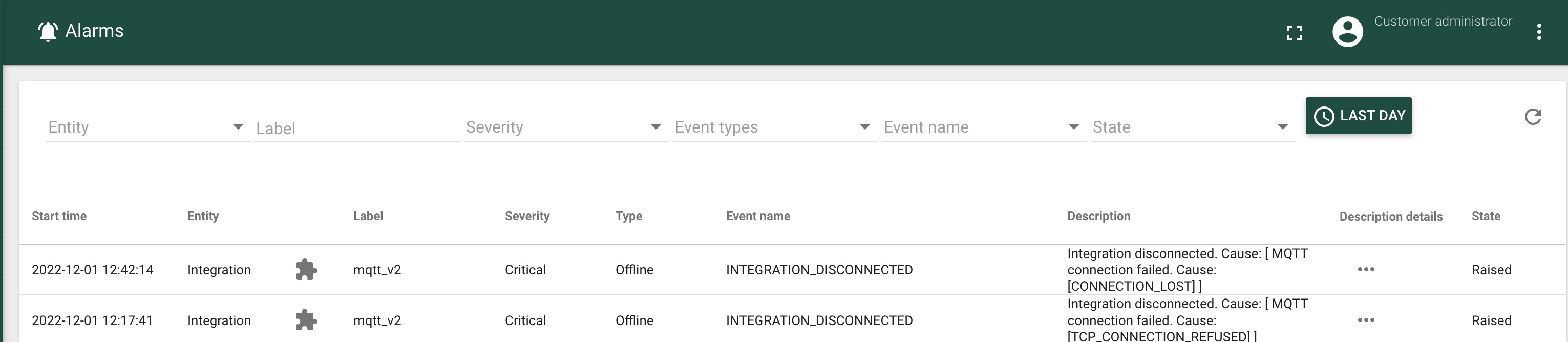Integration Setup
- Gateways are provisioned and online
- Devices are provisioned and online
- Application is created and configured
- Data Converter is created
-
Open Applications List
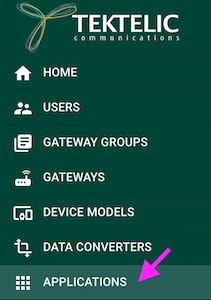
-
Select Application from the list
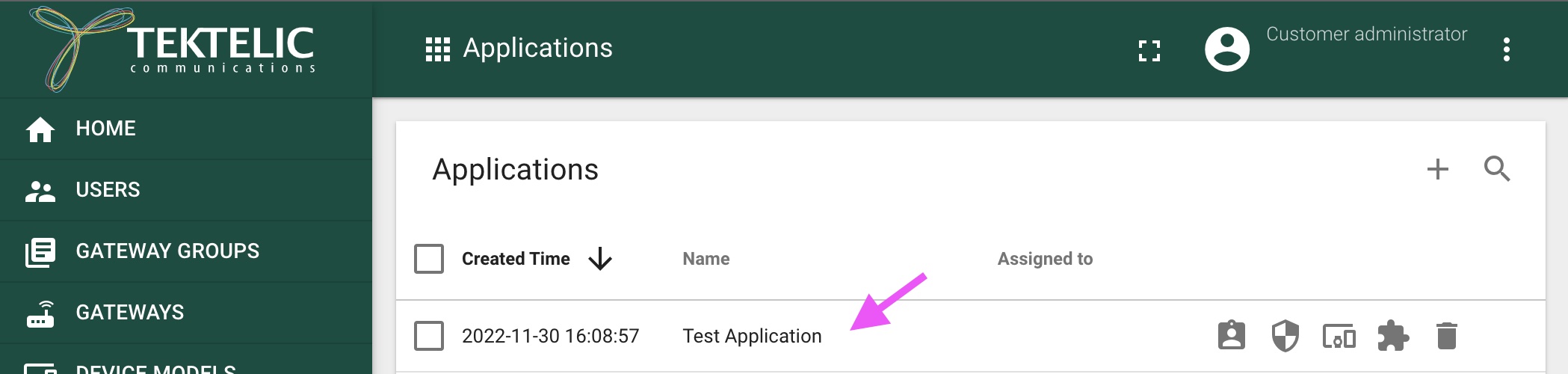
-
Open Integrations List
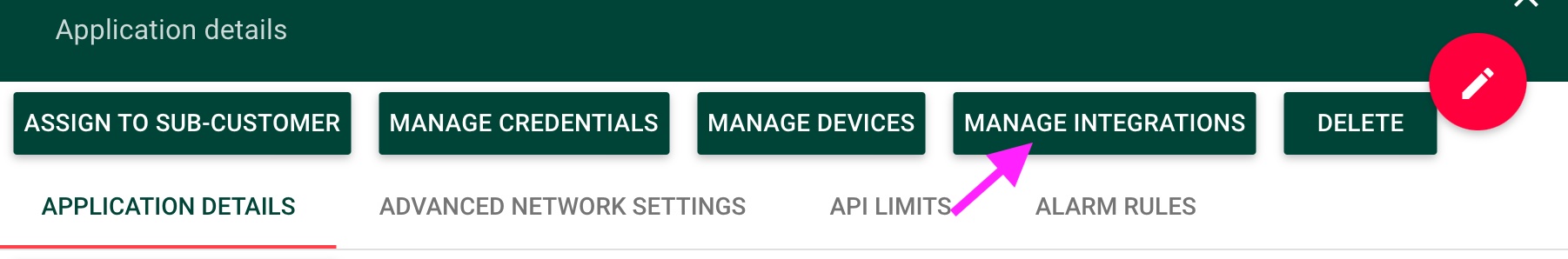
-
Create New Integration
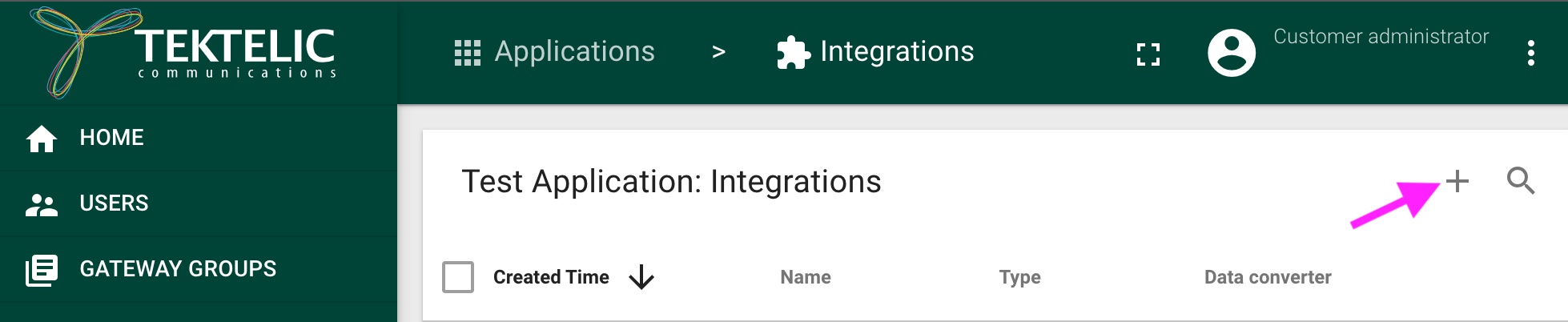
-
Set Integration Parameters
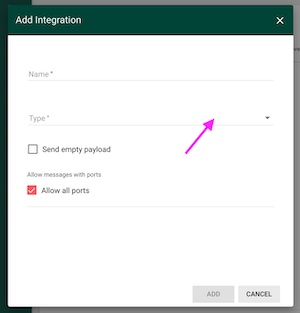
Once uplink from device is received, Network Server will call endpoint of your application. When you need to send downlink to device, your application calls endpoint provided by Network Server. For detailed configuration description please see: HTTP Integration
MQTT Broker is required.
Network Server will publish MQTT message push topic of your MQTT Broker, once uplink from device is received. Network Server will subscribe and listen to pull topic of your MQTT Broker
and send downlink to device once message will be posted by Broker. For detailed configuration description please see: MQTT Integration
New version of HTTP Integration. Supports Data Converter v2 with extended list of metadata parameters. Note: only Data Converter v2 can be used
New version of HTTP Integration. Supports extended list of MQTT configuration parameters. Supports Data Converter v2 with extended list of metadata parameters. Note: only Data Converter v2 can be used
- Tago.io
- ThingBoard
- Azure IoT Central
In case of Integration errors, corresponding alarms are reported on Alarms screen. Description field contains detailed issue description.