Settings
This page explains the Settings tab in the LOCUS web application:
- Uplink Delivery - describes how LOCUS receives uplink messages from your LoRaWAN Network Server
- Downlink Configuration - describes how LOCUS sends downlinks back to the Network Server
- LOCUS Authorization Token - optional token required for some location features
Use the settings below to configure uplink data delivery from the LoRaWAN Network Server of your choice to the LOCUS application.
LOCUS Application URL https://locus-pc.tektelic.com/v2/integration
Required Payload Format - JSON
{
"recvTime": 1412429658,
"deviceEui": "647FDA0000000000",
"fPort": 10,
"bytes": [
0,
103,
0,
100
],
"gatewayRxInfo": [
{
"gwEui": "647FDAFFFE00CCCB",
"rssi": -112,
"snr": 2.5
}
]
}
{recvTime}- The time the message was received, represented as GPS time in seconds (number of seconds since January 6, 1980);{deviceEui}- The unique identifier (EUI-64 format) of the device that sent the message;{fPort}- The FPort number used to classify the application or service associated with the message (user-defined application port);{bytes}- The plaintext payload sent by the device, represented as an array of unsigned integers (raw data before any decoding);{gatewayRxInfo}(optional) - An array containing information about the gateway(s) that received the message. This array is optional but must be provided if you want to update RSSI and SNR data;{gatewayRxInfo[].gwEui}- The unique identifier (EUI-64 format) of the gateway that received the message;{gatewayRxInfo[].rssi}- The Received Signal Strength Indicator (RSSI) measured by the gateway, expressed as a negative integer in dBm (decibel-milliwatts);{gatewayRxInfo[].snr}- The Signal-to-Noise Ratio (SNR) measured by the gateway, expressed as a floating-point number in dB (decibels);
Note:
To configure uplink data delivery for the TEKTELIC Network Server, please refer to our detailed integration guide y clicking here.
If you encounter any issues or have additional questions, please contact our support team for assistance.
This section defines how downlink commands are delivered from the LOCUS platform to the end devices through the TEKTELIC Network Server.
-
Select the TEKTELIC Network Server instance that you will use for downlink communication. (Select the region that matches your deployment)
-
Log in to your TEKTELIC Network Server
-
Navigate to the application your devices are added to
-
Open Manage Integrations, and copy the HTTP URL Path from the window that appears.
-
Paste the HTTP URL Path into the HTTP URL Path field in the LOCUS Settings tab.
-
Click Save Changes to apply your configuration.
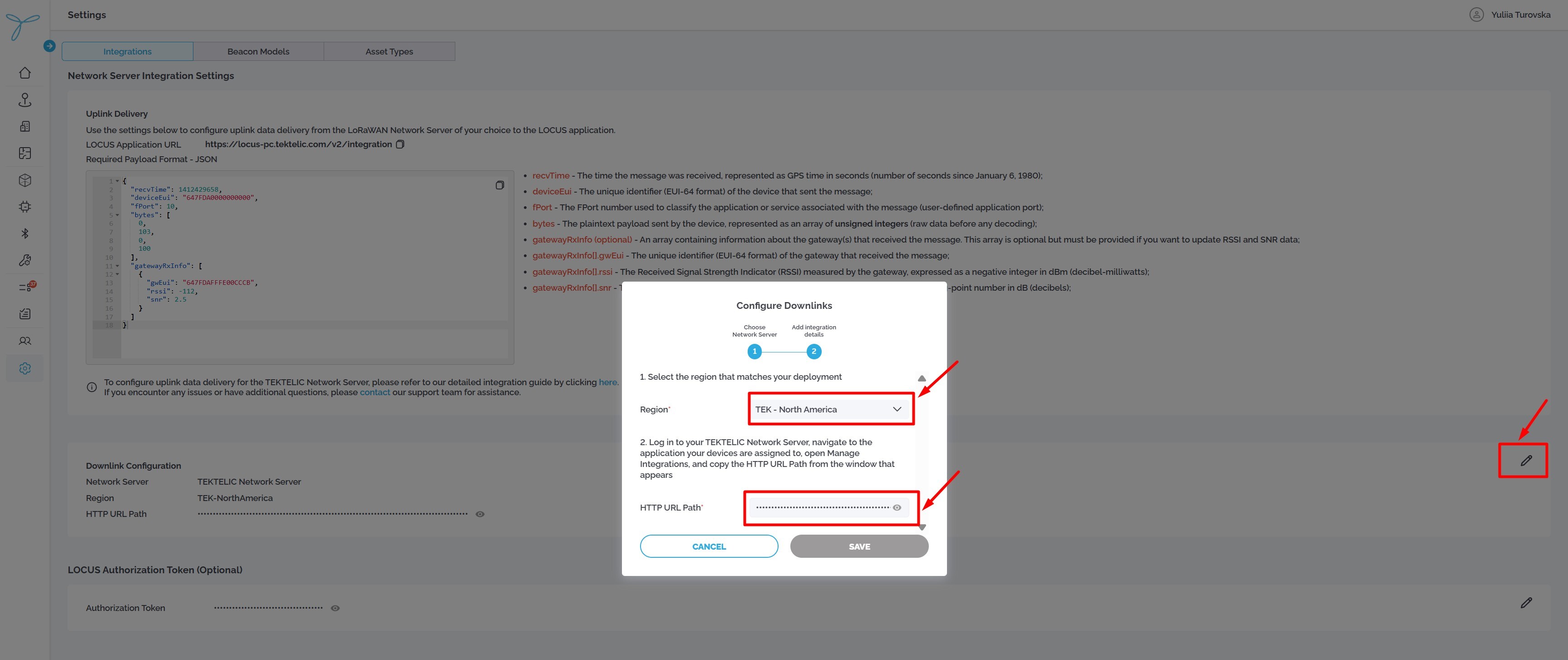
Once this is done, LOCUS will know where to send the downlinks to configure the device.
Important: Devices that require configuration under 1 tenant must belong to the same application on the TEKTELIC Network Server to ensure they share the same HTTP URL Path.
This token is used to enable GNSS and WiFi functionality for supported devices, such as Chickadee and STORK.
If provided, the token authorizes secure communication between the LOCUS platform and external services responsible for GNSS/WiFi location processing.
