Multicast Group Setup
LoRaWAN Multicast is a feature within the LoRaWAN (Long Range Wide Area Network) protocol that enables efficient group communication to multiple devices, known as end-devices or nodes, simultaneously.
LoRaWAN Multicast allows a single message to be sent to a predefined group of end-devices rather than sending individual messages to each device separately. This is particularly useful when you want to update multiple devices with the same information or command, such as sending a firmware update or configuration settings.
To start working with Multicast on the Tektelic Network Server, user should:
- Create Application. For detailed description please see: Application Setup
- Create Multicast Group
- Add device to Multicast Group
-
Open the created Application and press “Manage Multicast Groups” button.
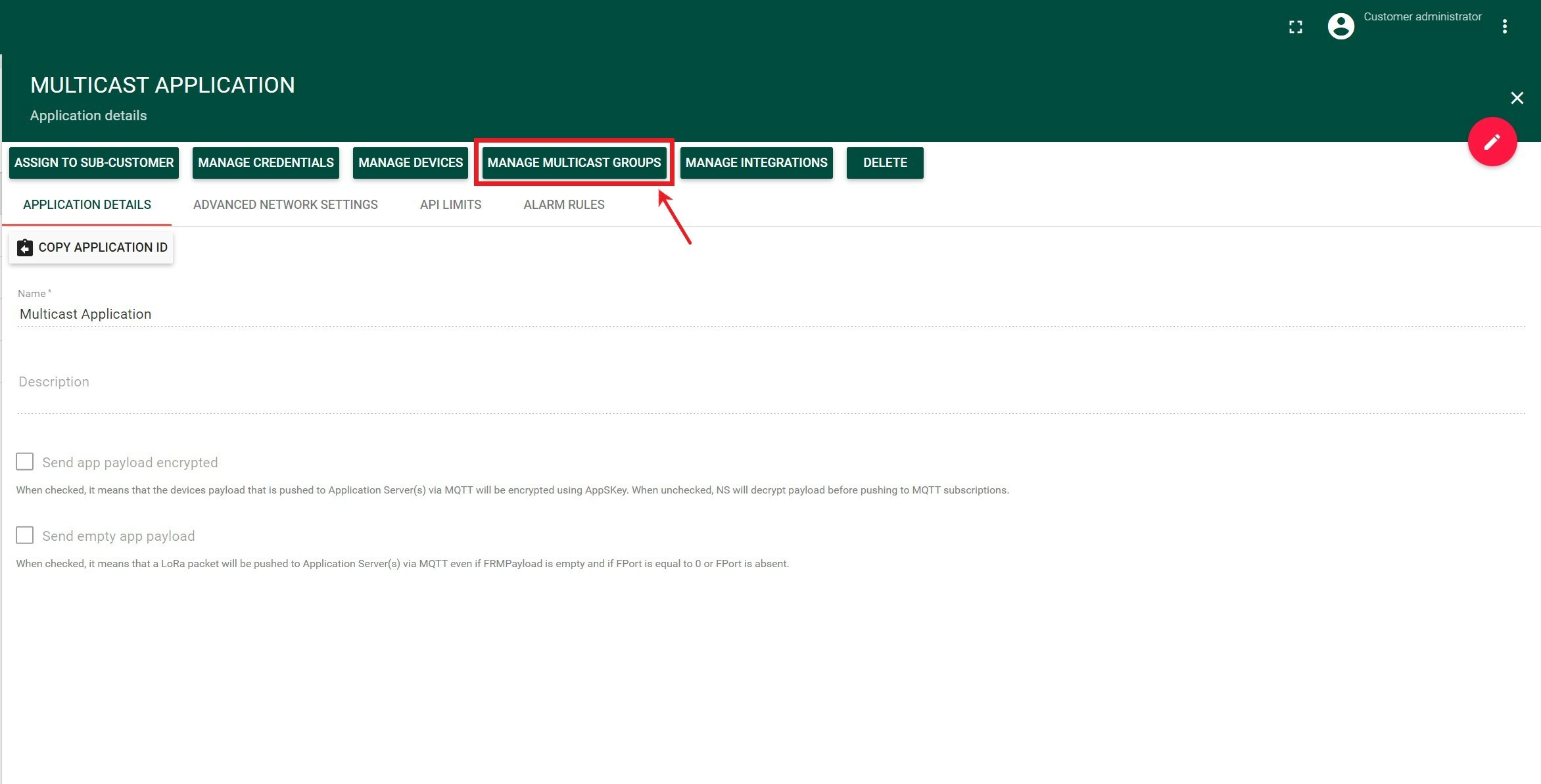
2.In the opened “Multicast Groups” tab press the “+” button and fill in the fields with valid data in the following tabs:
- Multicast Group Details
- Name*
- Multicast Group EUI*
- Description
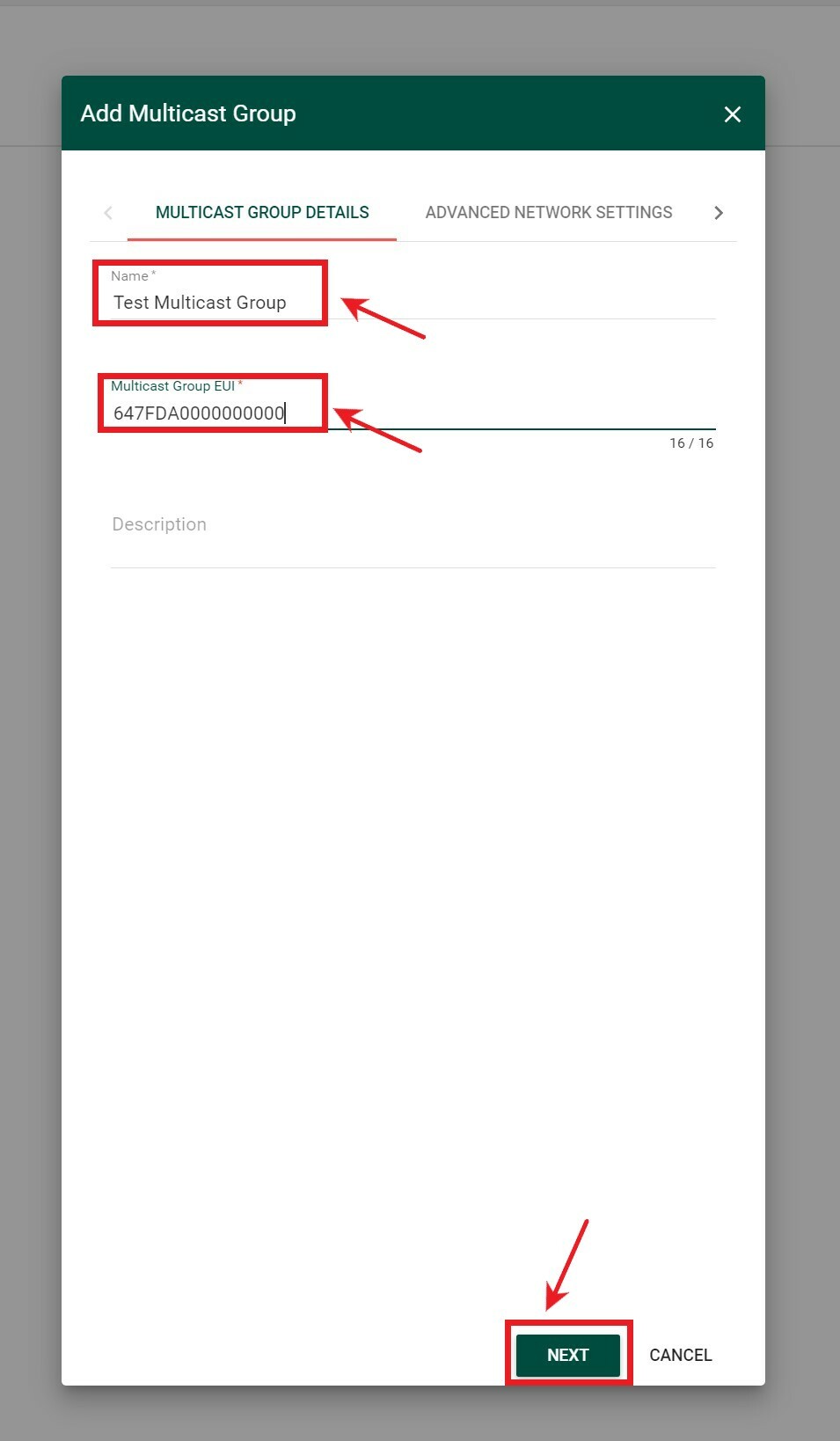
- Advanced Network Settings
- RXC data-rate*
- RXC frequency
- RXC code-rate
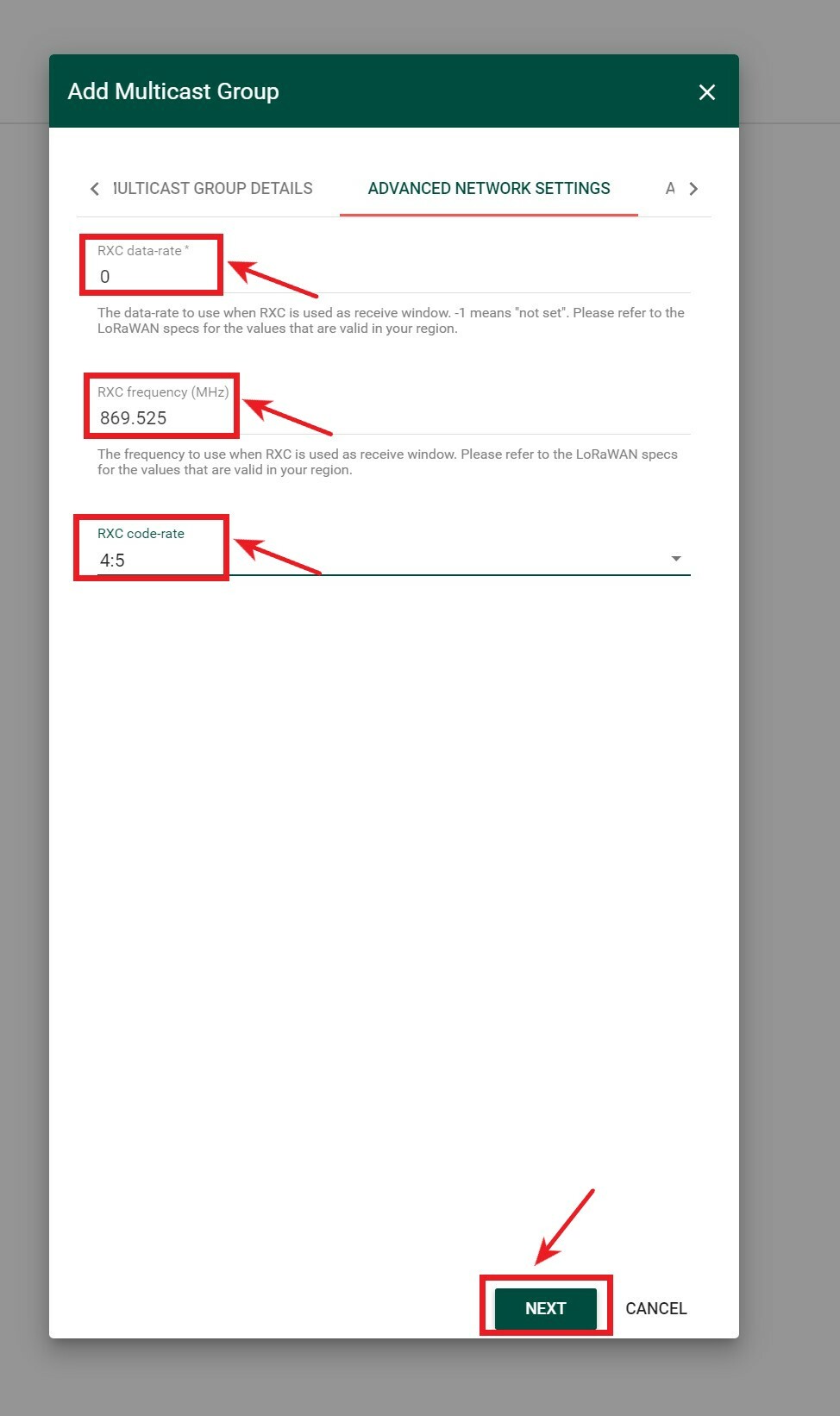
- API Limits
- Activation
- Device address*
- Network session key*
- Application session key*
- Downlink frame-counter
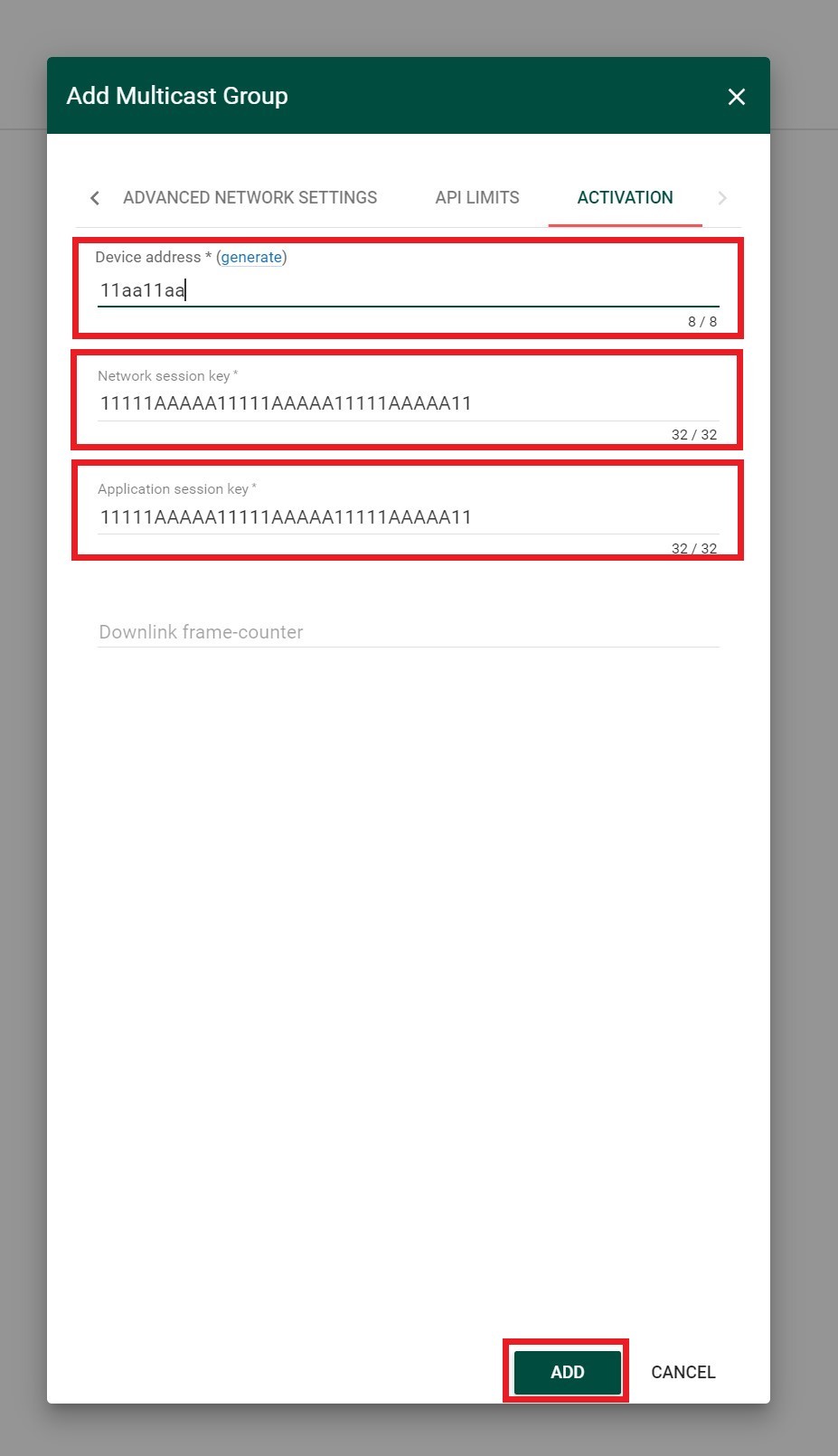 3. Press “ADD” button
3. Press “ADD” button
