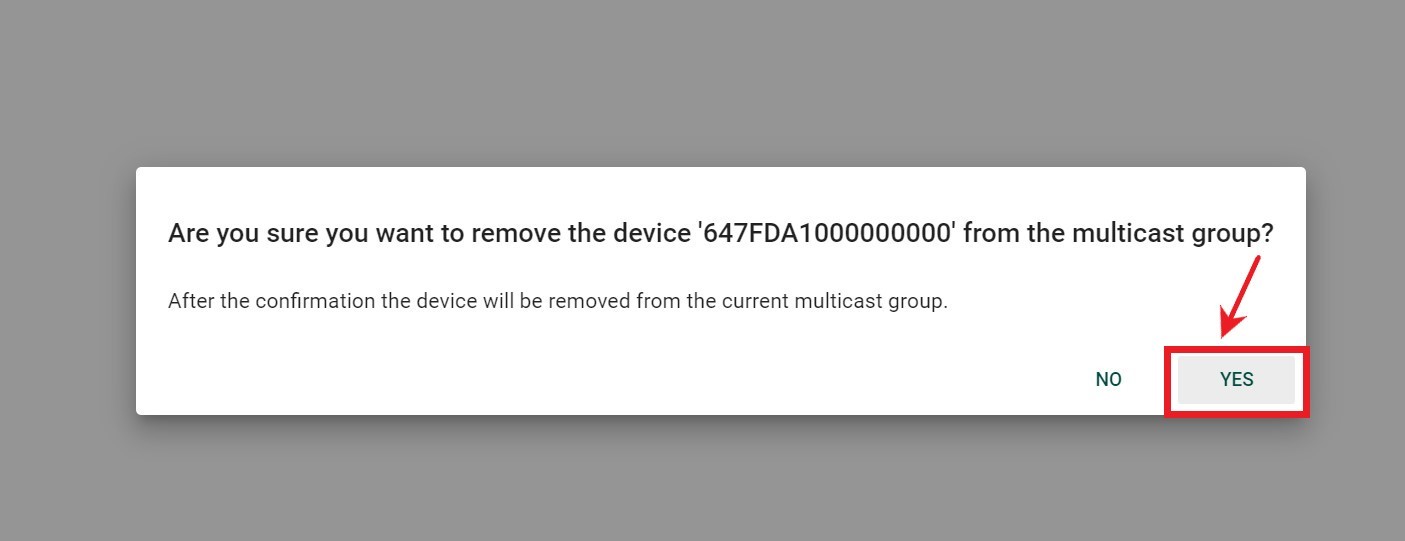Multicast Group Deleting Device
- Navigate to Home page and press the “Multicast Groups” tab
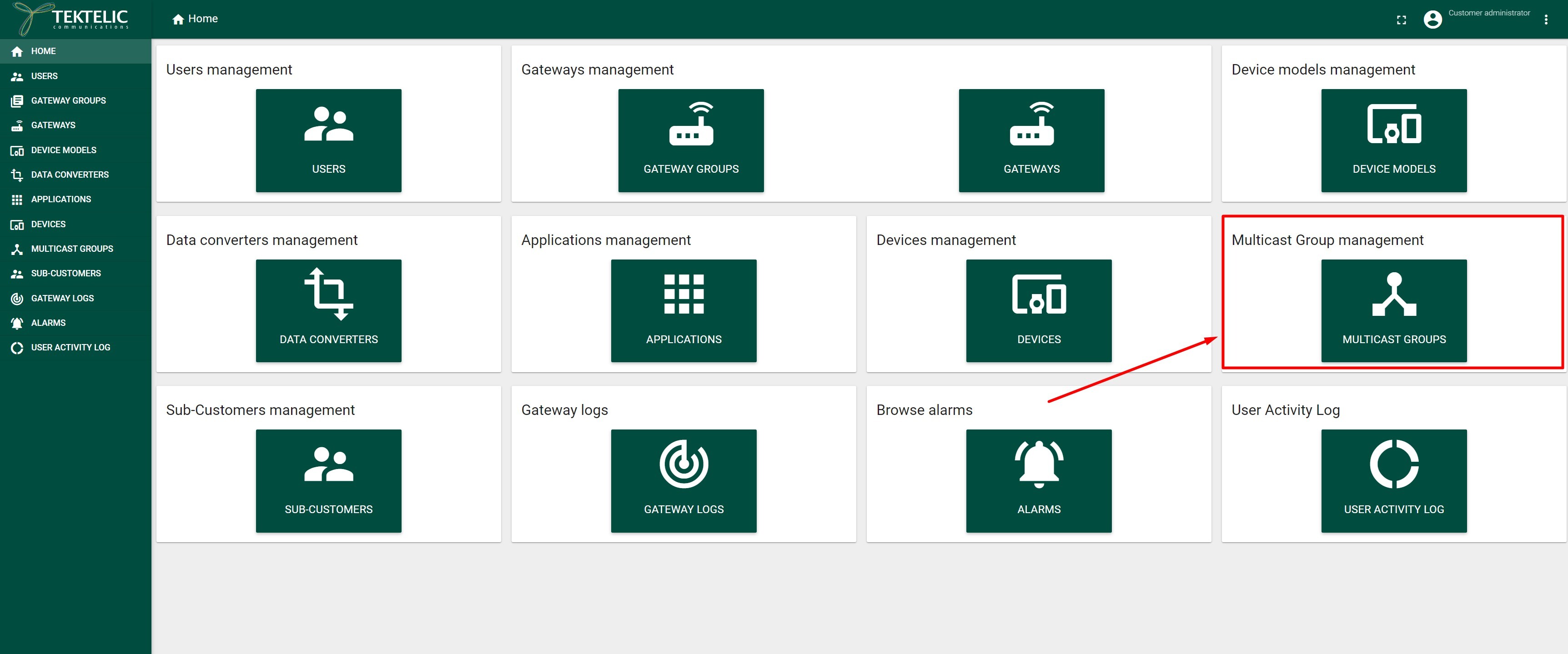
-
In the opened “Multicast Groups” tab available Multicast Groups should be displayed
-
Open the desired Multicast Group and press the “Manage Devices” button
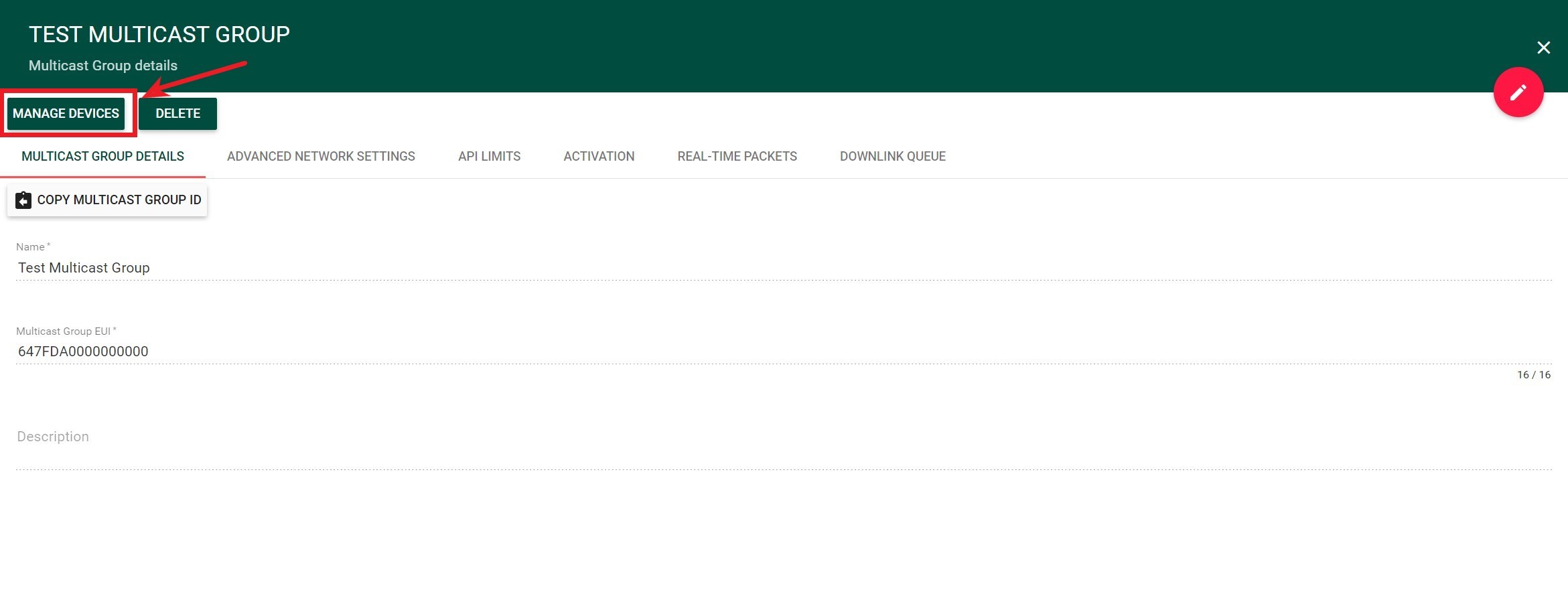
-
In the opened “Multicast Devices” tab added devices should be displayed.
-
Open the desired device.
-
Press “Remove Device from Multicast Group” button.
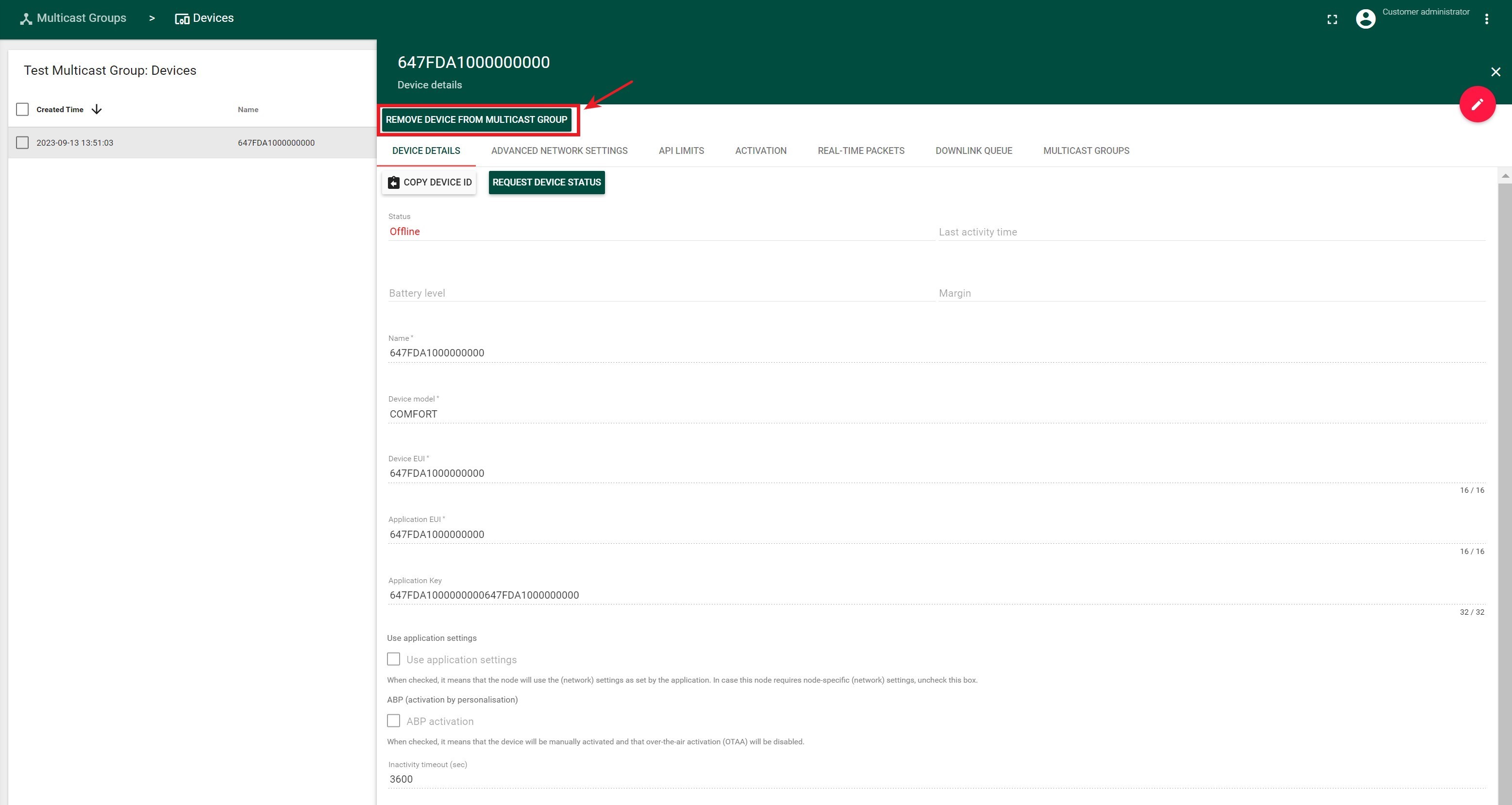
- Press “YES” button