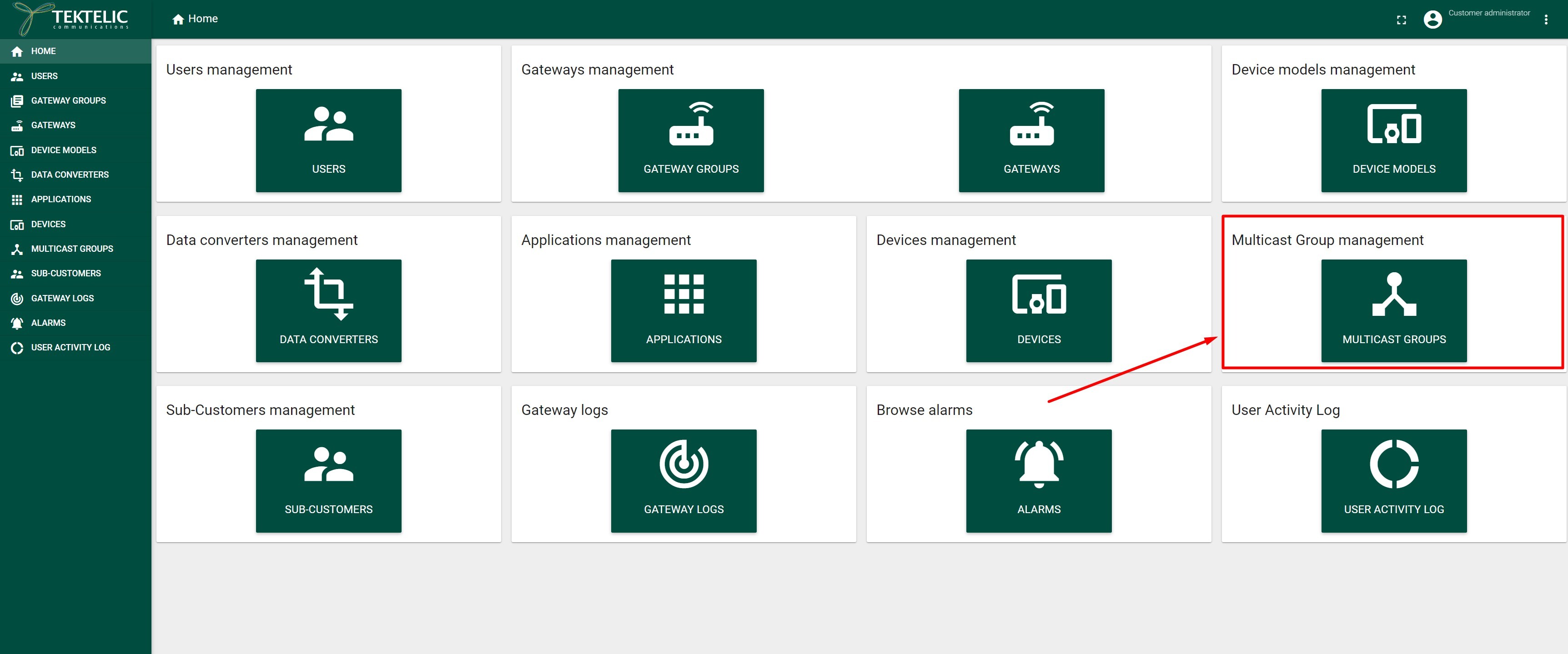Multicast Group Adding Device
To start working with Multicast on the Tektelic Network Server, user should:
- Create Application. For detailed description please see: Application Setup
- Create Multicast Group. For detailed description please see: Multicast Group Setup
- Add device to Multicast Group
- Navigate to desired device and open it.
- Press the “Add to Multicast Group” button in the opened “Device Details” tab.
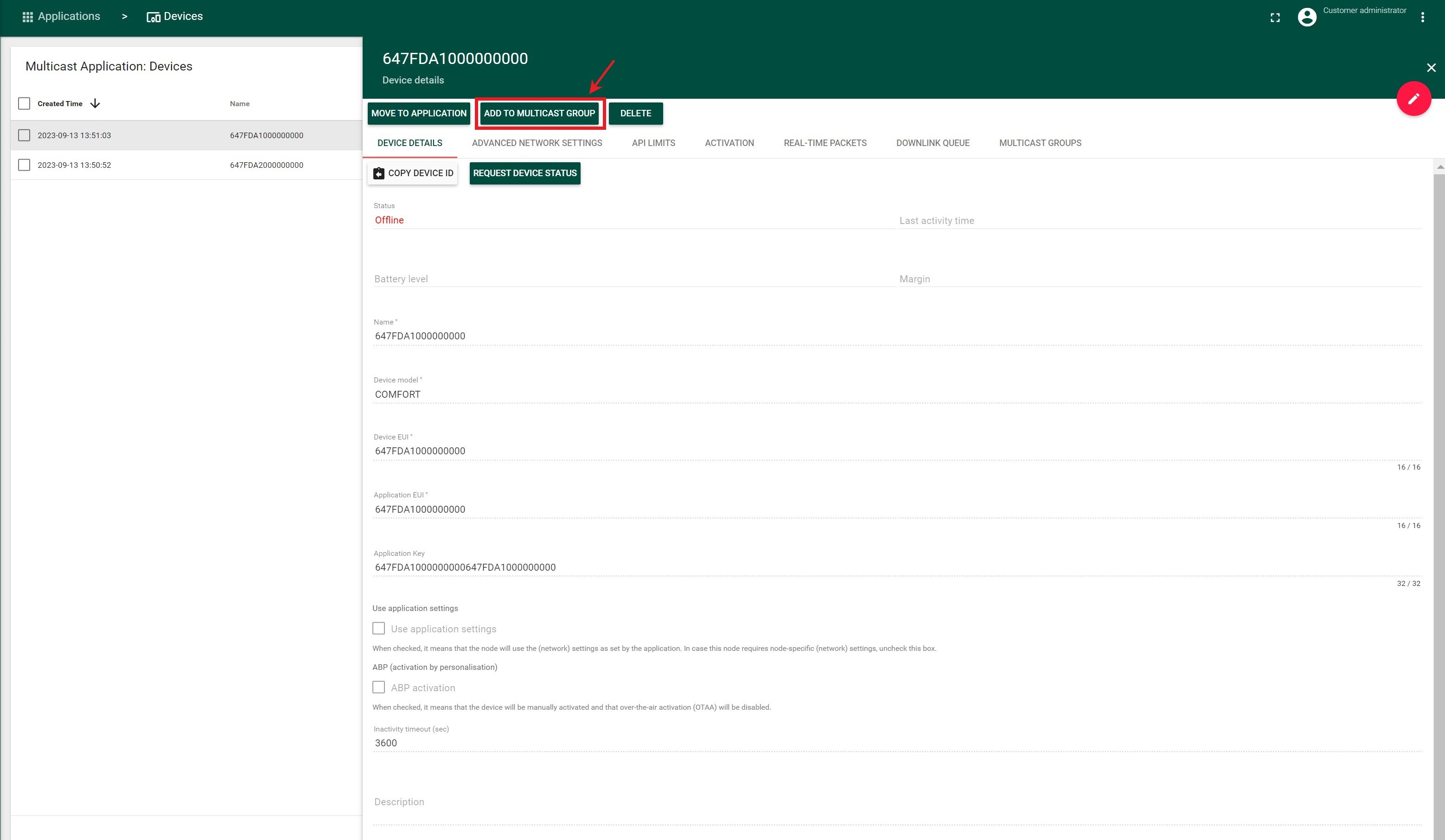
- In the opened “Add to multicast group” tab select Multicast group from the drop-down.
- Press “OK” button
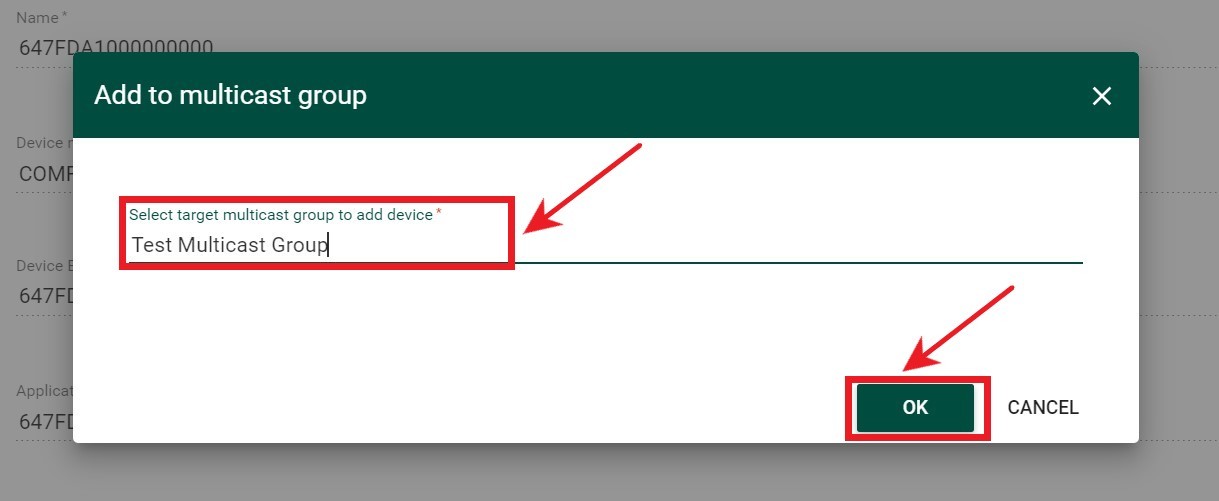
- Navigate to Home page and press the “Multicast Groups” tab
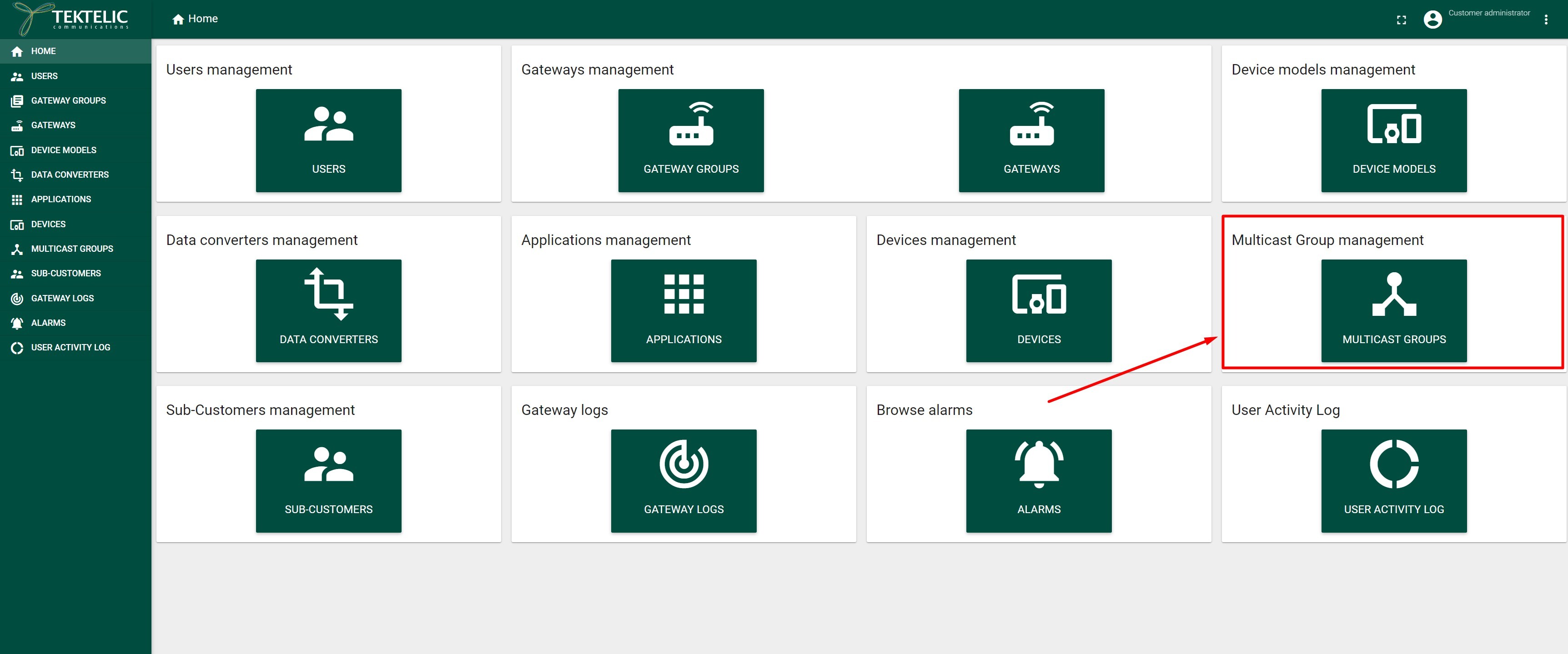
-
In the opened “Multicast Groups” tab available Multicast Groups should be displayed
-
Open the desired Multicast Group and press the “Manage Devices” button
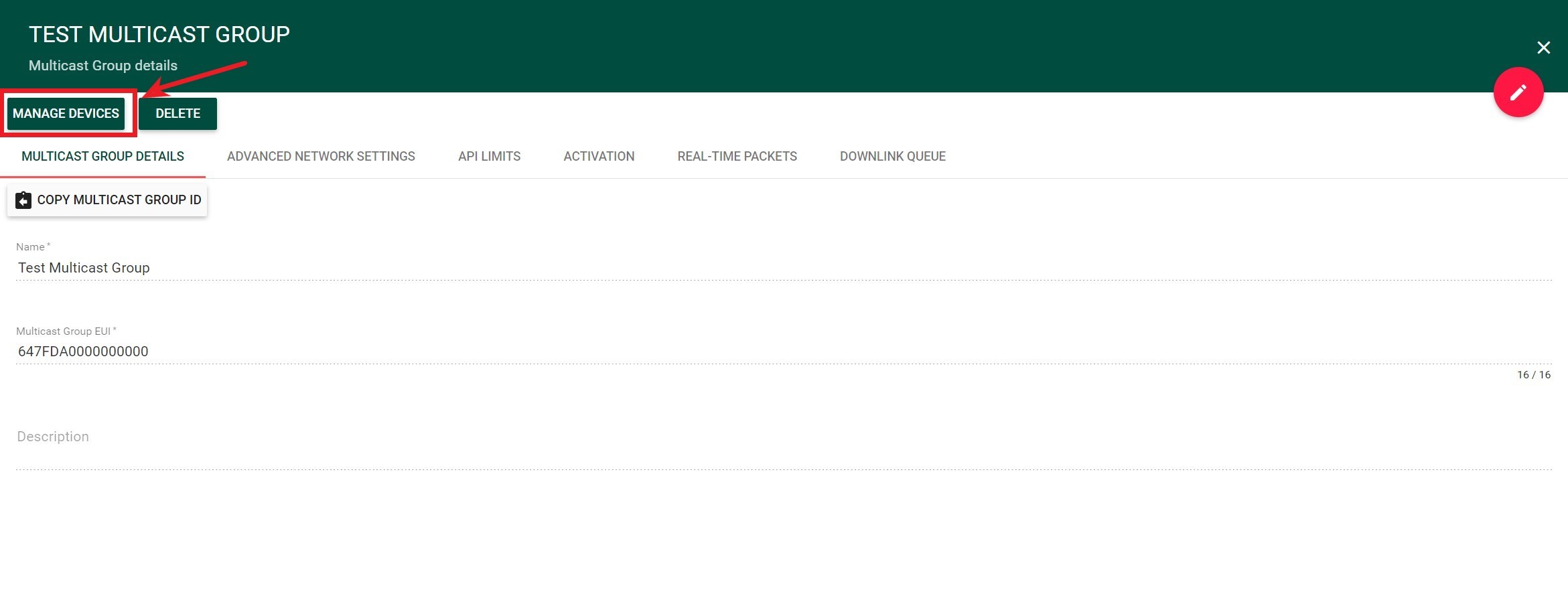
-
Click the “Add to multicast group” icon in the upper right corner to access the adding device bulk commissioning option.
-
Filled in the DevEUI field with valid device DevEUI you want to add to Multicast Group.
-
Press “ADD” button.