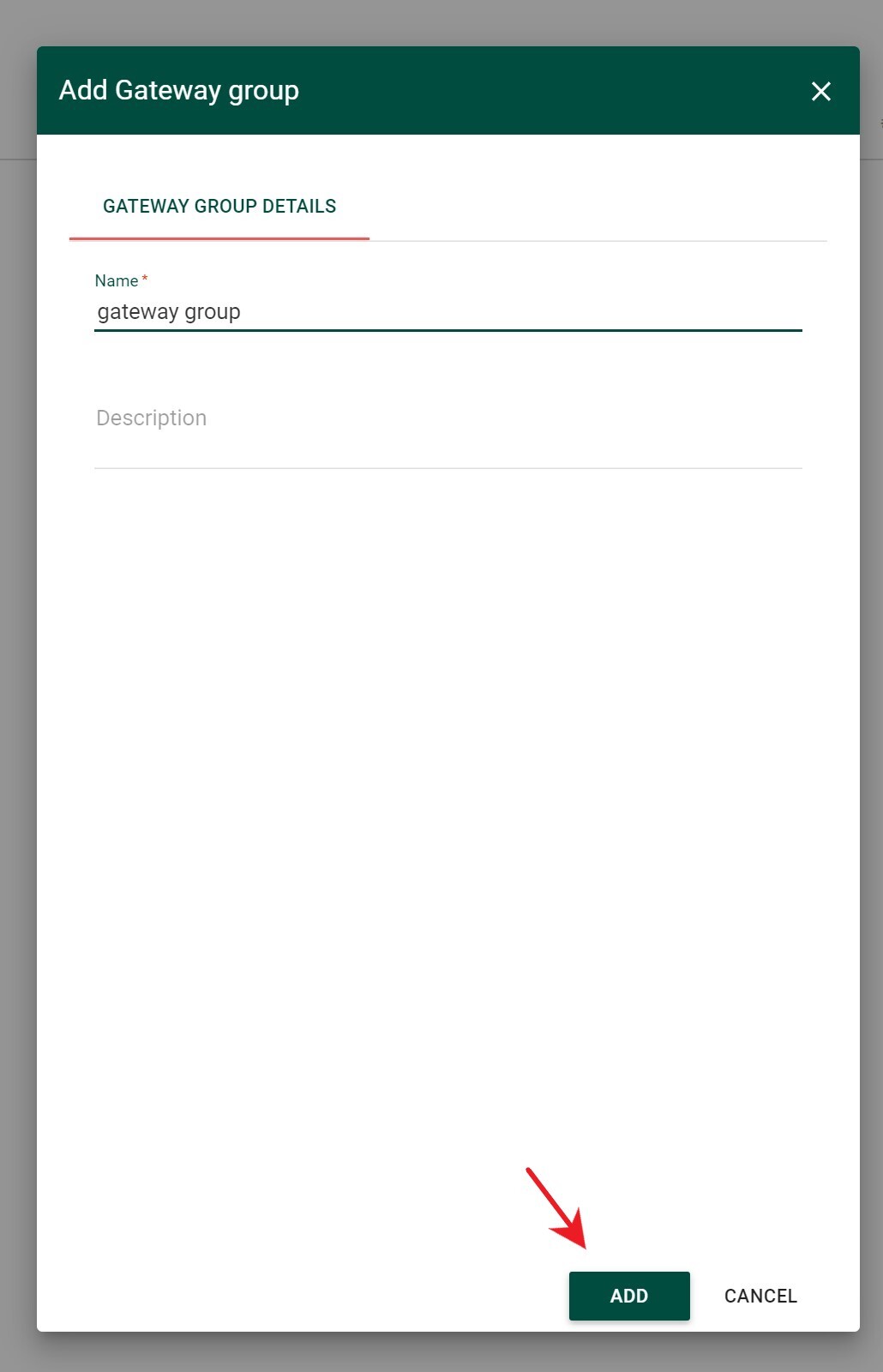Gateway Group Setup
-
Navigate to the side-bar or to the “HOME” tab
-
Click on “Gateway Group”
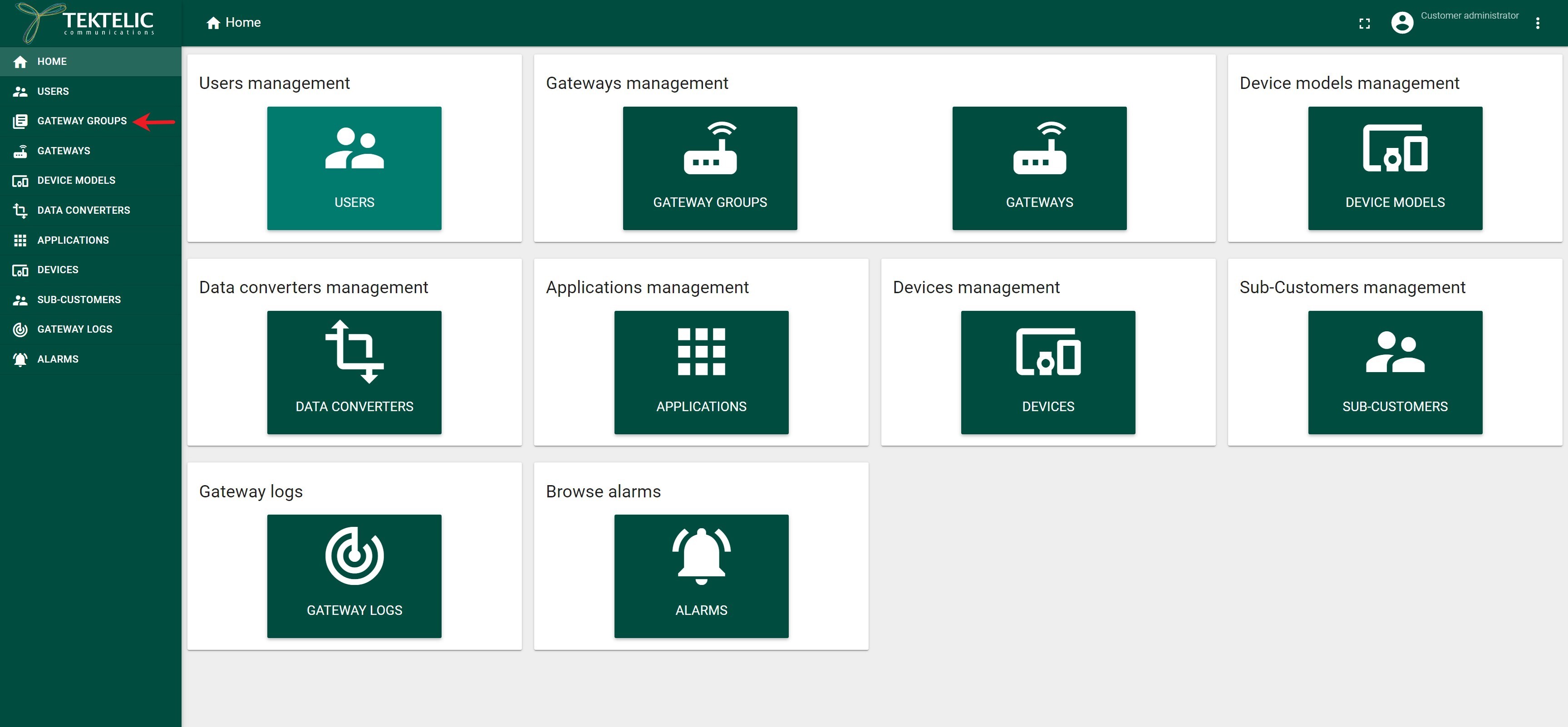
-
In the opened “Gateway Groups” tab click on the “Add Gateway Group” button in the top right corner
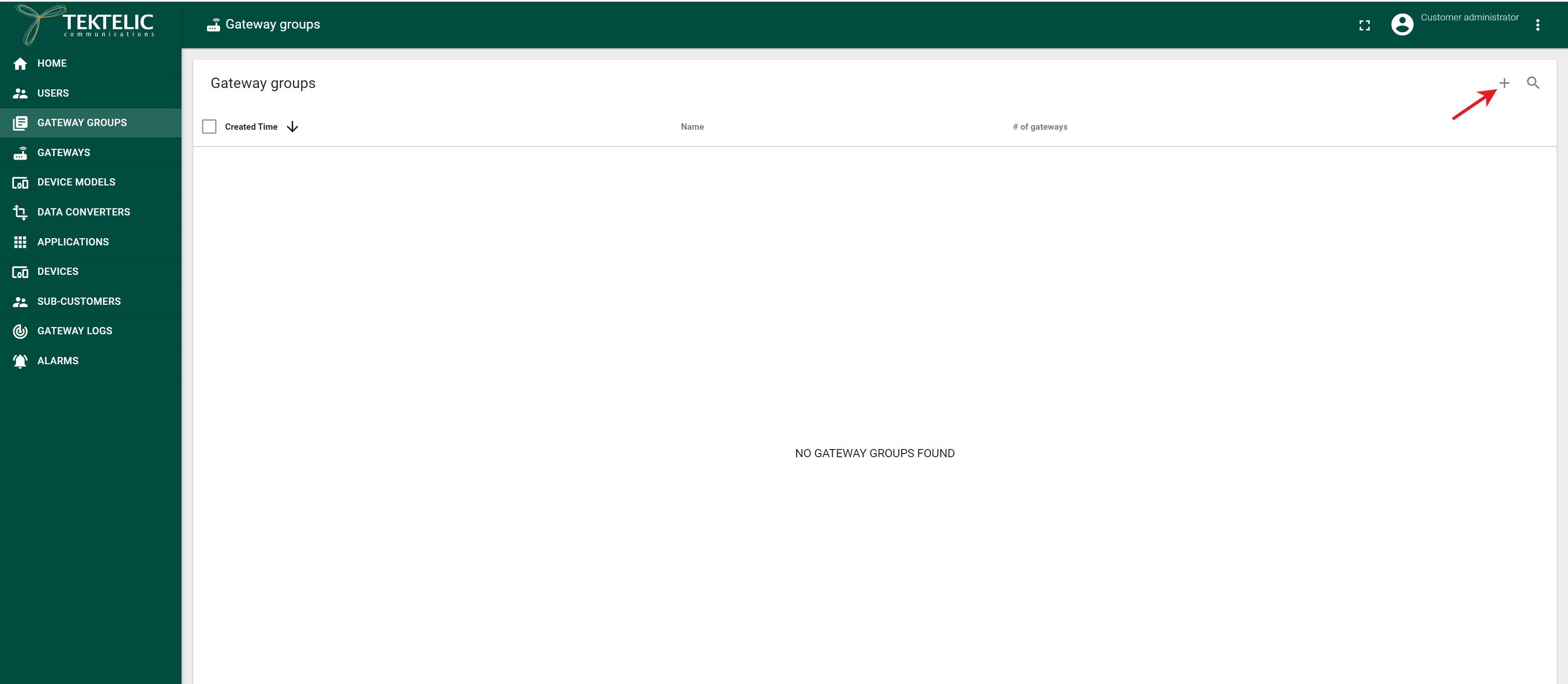
-
In the opened “Add Gateway Group” form fill in the “Name” and “Description” Please Note: the “Name” field is required
-
Click on “Save” button