Data Converters
-
Navigate to the side-bar or to the “HOME” tab
-
Click on “Data Converters”
-
In the opened “Data Converters” tab click on the “Add Data Converter” button in the top right corner
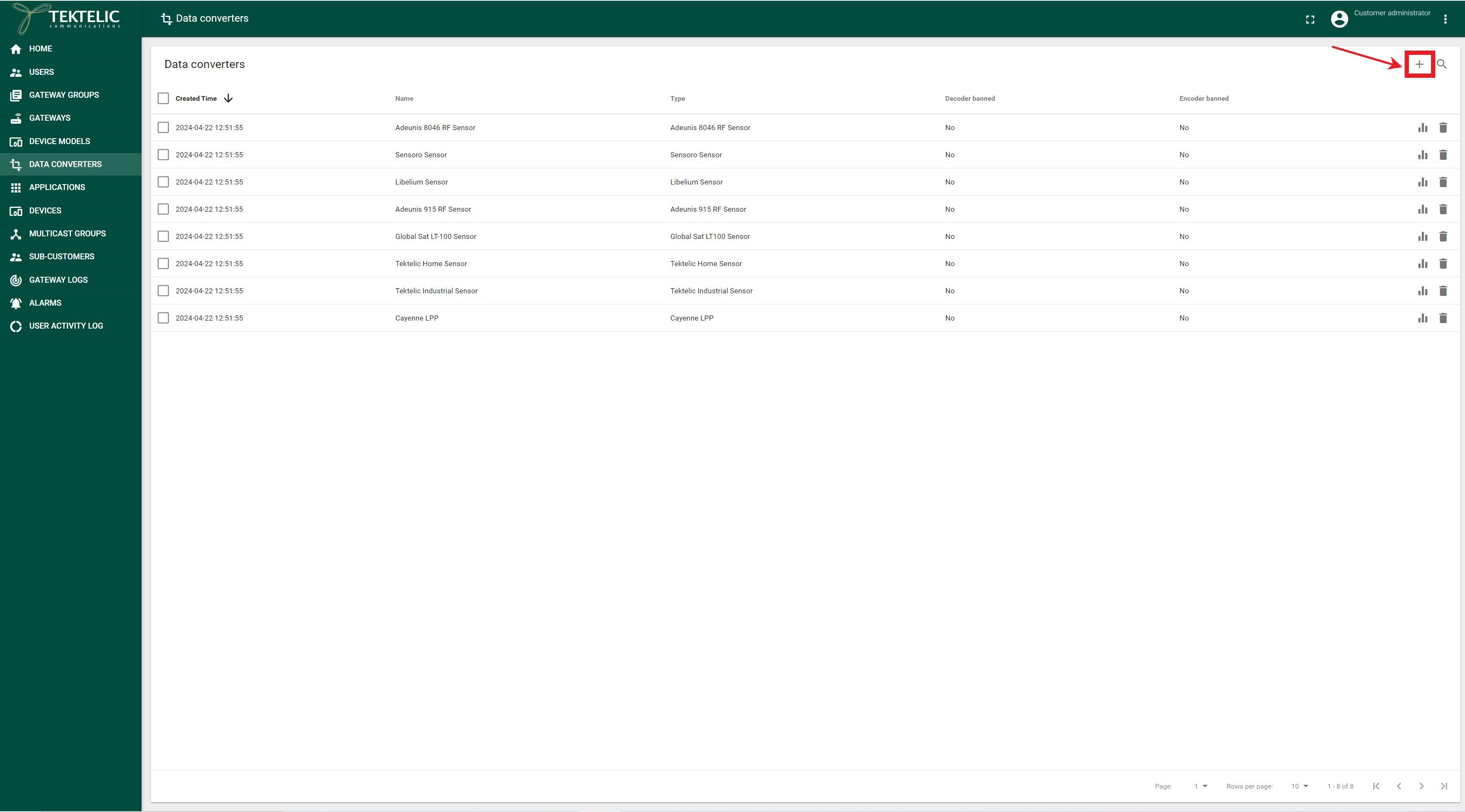
-
In the opened “Add Data Converter” form fill in the “Name” and choose “Type” (available types of converters: custom v1, custom v2, and built-in converters) Please Note: both fields are required
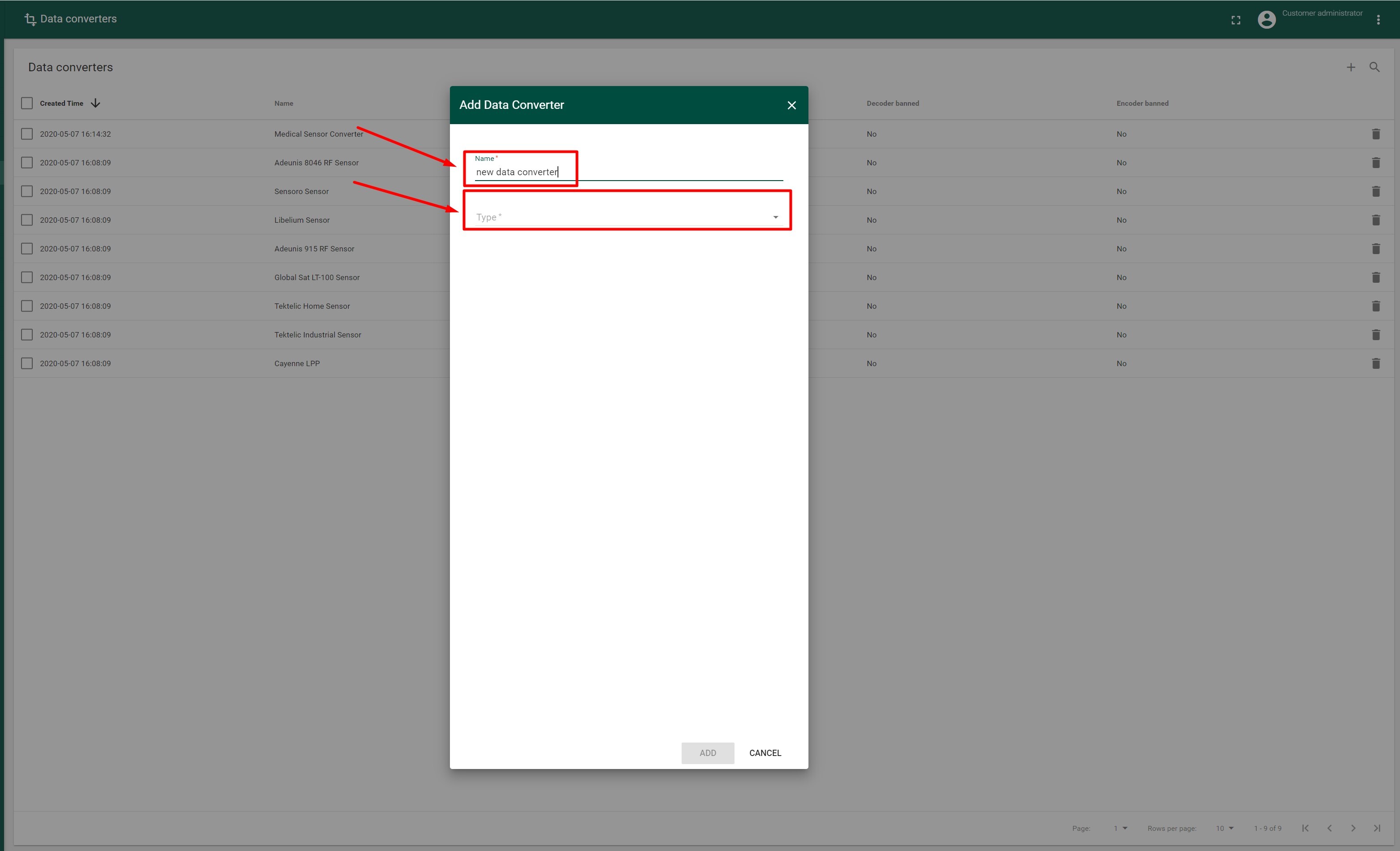
-
Click on “Save” button
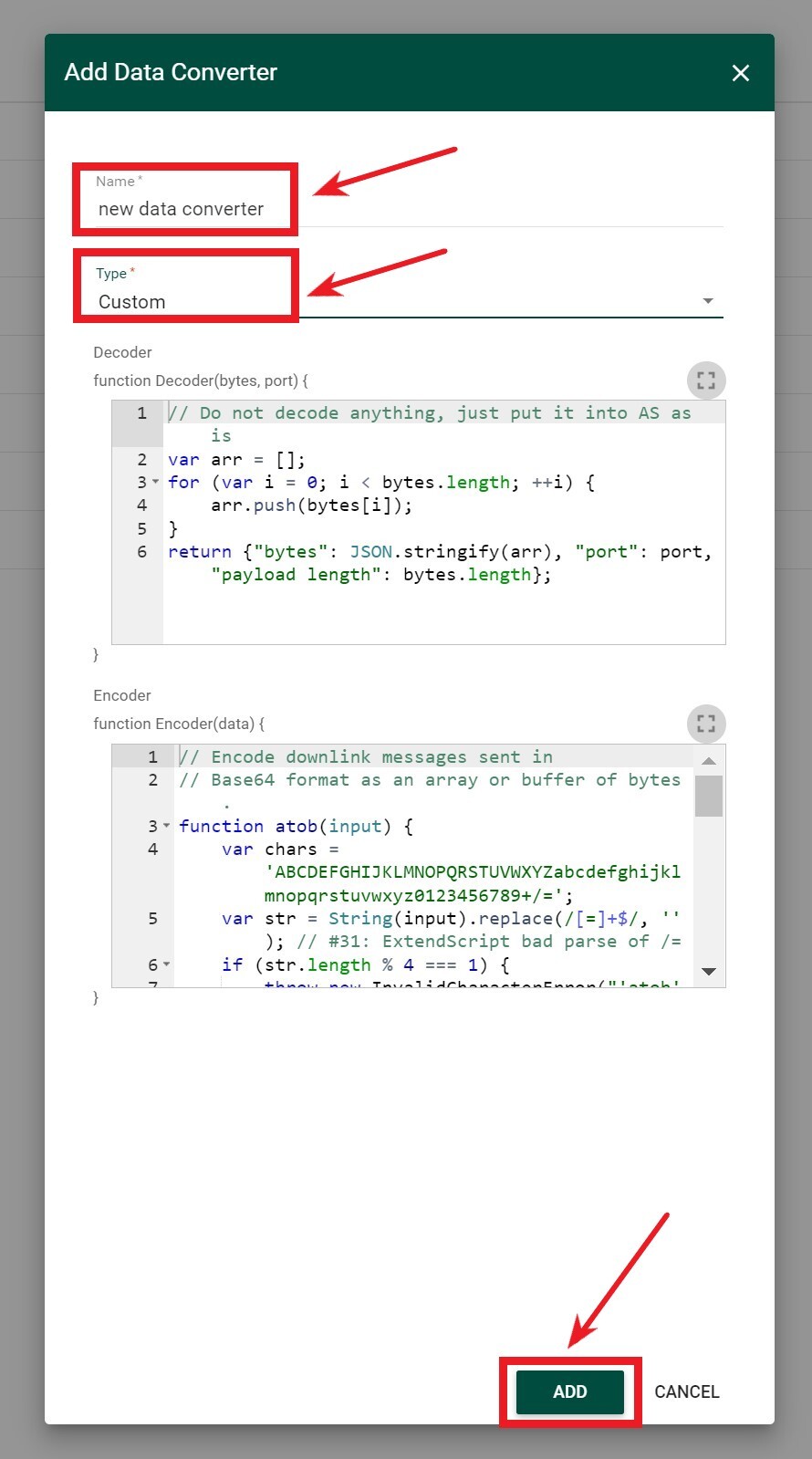
PLEASE NOTE: custom v1 and custom v2 data converters can be modified by the user to suit his needs.
The Converter Statistics feature in the Tektelic Network Server provides valuable metrics for understanding the performance and behavior of data converters (decoders and encoders).
-
Navigate to the Data Converters section from the “HOME” tab.
- Locate the “Show Converter Statistics” button and click it to open the statistics page.
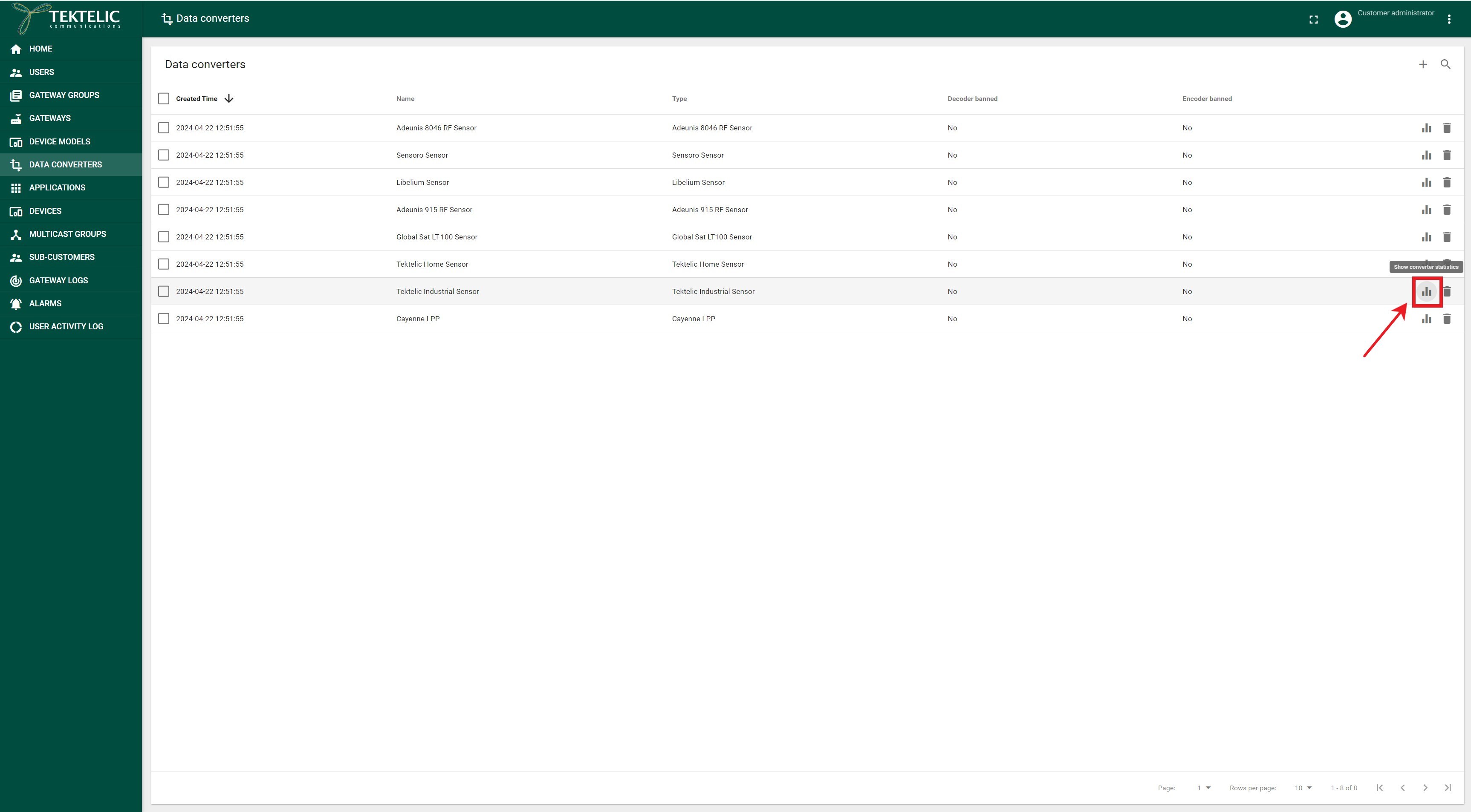
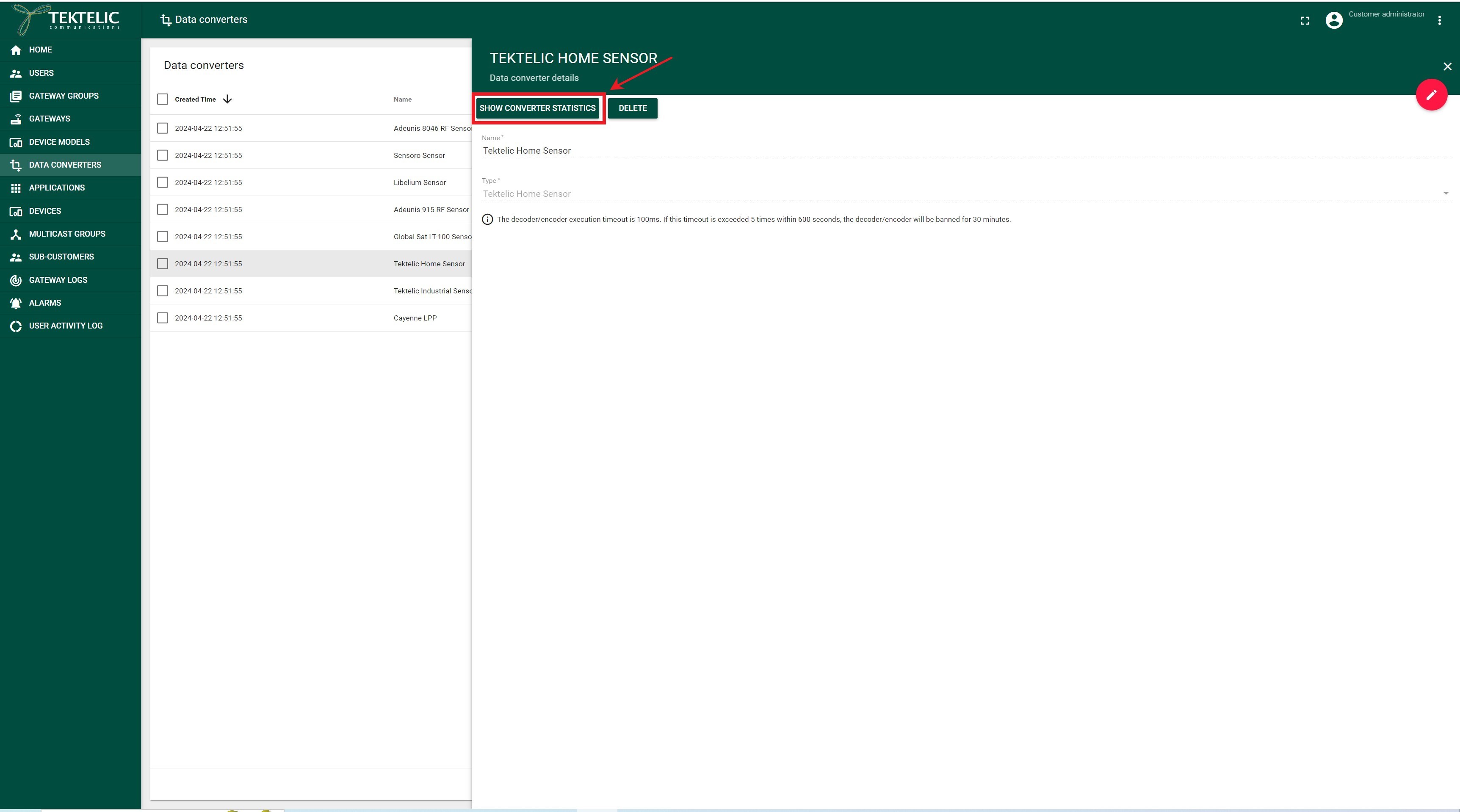
The statistics page provides various metrics for both decoders and encoders. Each metric is available for the current day and month, with an option to select other dates as needed.
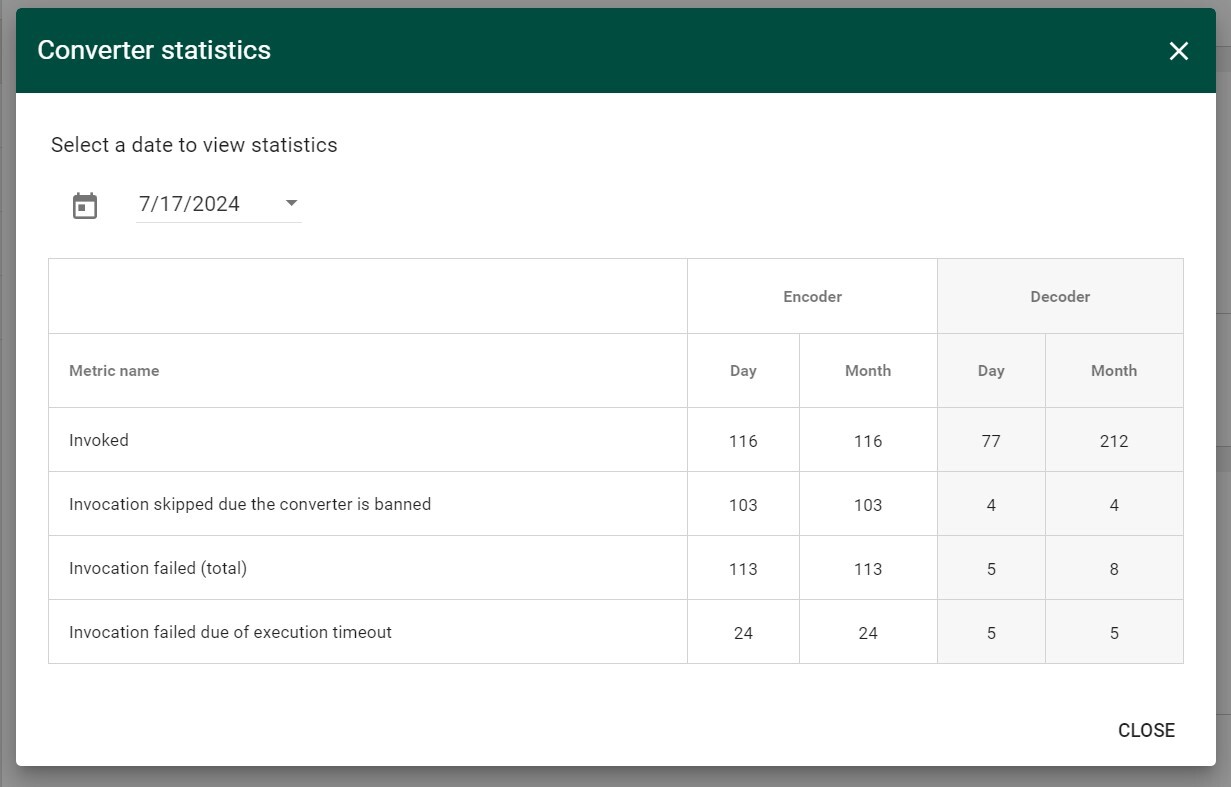
Invocation Count:
-
Description: Shows the number of times a converter (decoder or encoder) has been invoked.
-
Endpoint:
GET https://{host}/api/statistics/converter/{converterId}/decoder/invoked/count?day={date} -
Use Case: Monitor how frequently a converter is being used on a daily or monthly basis.
Invocation Skipped due the converter is banned:
-
Description: Indicates how many times an invocation was skipped because the converter was banned.
-
Endpoint:
GET https://{host}/api/statistics/converter/{converterId}/decoder/skippedBanned/count?day={date} -
Use Case: Understand the impact of bans on converter usage.
Invocation failed (total)
-
Description: Displays the total number of times a converter invocation failed.
-
Endpoint:
GET https://{host}/api/statistics/converter/{converterId}/decoder/failed/count?day={date} -
Use Case: Identify stability issues with a converter by tracking failures.
Invocation failed due of execution timeout
-
Description: Shows the number of invocation failures caused by exceeding the execution timeout.
-
Endpoint:
GET https://{host}/api/statistics/converter/{converterId}/decoder/failedTimeout/count?day={date} -
Use Case: Monitor and address performance issues related to execution timeouts.
